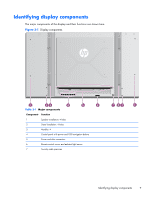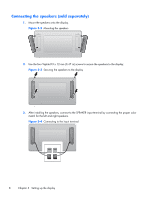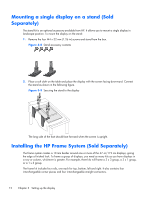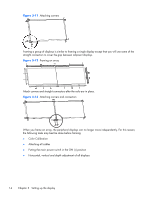HP LD4730 User Guide - Page 18
Mounting a single display on a stand (Sold Separately), Installing the HP Frame System (Sold
 |
View all HP LD4730 manuals
Add to My Manuals
Save this manual to your list of manuals |
Page 18 highlights
Mounting a single display on a stand (Sold Separately) The stand kit is an optional accessory available from HP. It allows you to mount a single display in landscape position. To mount the display on the stand: 1. Remove the four M4 x 32 mm (1.26 in) screws and stand from the box. Figure 3-8 Stand accessory contents 2. Place a soft cloth on the table and place the display with the screen facing downward. Connect the stand as shown in the following figure. Figure 3-9 Securing the stand to the display The long side of the foot should face forward when the screen is upright. Installing the HP Frame System (Sold Separately) The frame system creates a 10 mm border around one or more of the 47-in/119 cm displays, giving the edge a finished look. To frame a group of displays, you need as many kits as you have displays in a row or column, whichever is greater. For example, three kits will frame a 3 x 3 group, a 3 x 1 group, or a 1 x 3 group. The frame kit includes four rails, one each for top, bottom, left and right. It also contains four interchangeable corner pieces and four interchangeable straight connectors. 12 Chapter 3 Setting up the display