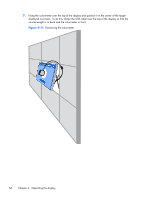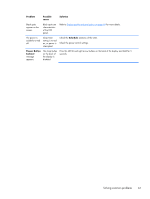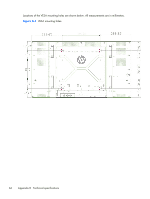HP LD4730 User Guide - Page 67
Problem, Possible, cause, Solution, Schedule, Power Button, Lockout, submenu of the OSD.
 |
View all HP LD4730 manuals
Add to My Manuals
Save this manual to your list of manuals |
Page 67 highlights
Problem Possible cause Solution Black spots appear on the screen. Black spots are characteristics of the LCD panel. Refer to Display quality and pixel policy on page 69 for more details. The power is suddenly turned off. Sleep timer setting is turned on, or power is interrupted. Check the Schedule submenu of the OSD. Check the power control settings. Power Button Lockout message appears. The sleep button on the back of the display is disabled. Press the MENU and right arrow buttons on the back of the display and hold for 5 seconds. Solving common problems 61

Problem
Possible
cause
Solution
Black spots
appear on the
screen.
Black spots are
characteristics
of the LCD
panel.
Refer to
Display quality and pixel policy
on page
69
for more details.
The power is
suddenly turned
off.
Sleep timer
setting is turned
on, or power is
interrupted.
Check the
Schedule
submenu of the OSD.
Check the power control settings.
Power Button
Lockout
message
appears.
The sleep button
on the back of
the display is
disabled.
Press the MENU and right arrow buttons on the back of the display and hold for 5
seconds.
Solving common problems
61