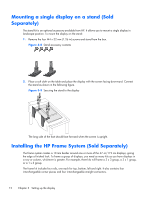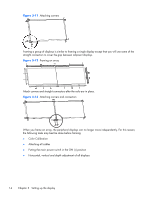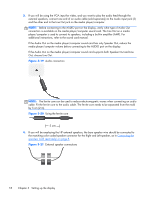HP LD4730 User Guide - Page 20
Color Calibration,
 |
View all HP LD4730 manuals
Add to My Manuals
Save this manual to your list of manuals |
Page 20 highlights
Figure 3-11 Attaching corners Framing a group of displays is similar to framing a single display except that you will use some of the straight connectors to cover the gap between adjacent displays. Figure 3-12 Framing an array Attach corners and straight connectors after the rails are in place. Figure 3-13 Attaching corners and connectors When you frame an array, the peripheral displays can no longer move independently. For this reason, the following tasks may best be done before framing: ● Color Calibration ● Attaching all cables ● Putting the main power switch in the ON (|) position ● Horizontal, vertical and depth adjustment of all displays 14 Chapter 3 Setting up the display

Figure 3-11
Attaching corners
Framing a group of displays is similar to framing a single display except that you will use some of the
straight connectors to cover the gap between adjacent displays.
Figure 3-12
Framing an array
Attach corners and straight connectors after the rails are in place.
Figure 3-13
Attaching corners and connectors
When you frame an array, the peripheral displays can no longer move independently. For this reason,
the following tasks may best be done before framing:
●
Color Calibration
●
Attaching all cables
●
Putting the main power switch in the ON (|) position
●
Horizontal, vertical and depth adjustment of all displays
14
Chapter 3
Setting up the display