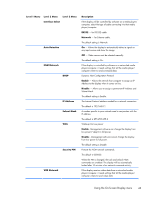HP LD4730 User Guide - Page 47
Audio Source, Sound Mode
 |
View all HP LD4730 manuals
Add to My Manuals
Save this manual to your list of manuals |
Page 47 highlights
Level 1 Menu Level 2 Menu Energy Saving Level 3 Menu Audio Volume Description Select from the following backlight brightness levels: ● Off - 100% light ● Level 1 - 80% light ● Level 2 - 60% light ● Level 3 - 40% light The default setting is Off. Adjust the volume from 0 to 100. The default setting is 50. Speaker Audio Source Balance Treble Bass Sound Mode On - Play sound through the attached speakers. Off - Turn off attached speakers in order to use an external sound system. The default setting is On. Line-in - With analog video, choose this option to play sound from the audio input at the back of the display. DisplayPort - With digital video, choose this option to play the sound accompanying the video. VOE - With VOE for video, choose VOE for sound as well. The default setting is VOE. Balances sound between the left and right speakers. The default setting is 50; range is 0 - 100, with 0 being all sound from the left speaker. Adjust treble 0 - 100. The default setting is 50. Adjust bass 0-100. The default setting is 50. Standard - Most natural audio. Voice - Differentiates the human sound range from other sounds, which helps to make the human voices easier to hear. The default setting is Standard. Using the On-Screen Display menu 41