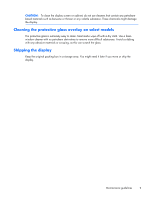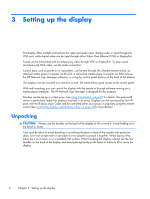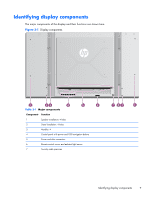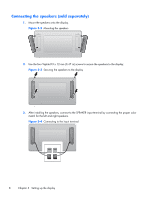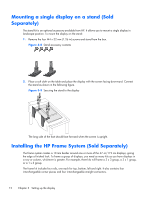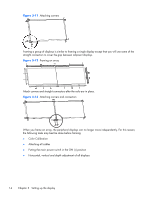HP LD4730 User Guide - Page 15
Display control panel,
 |
View all HP LD4730 manuals
Add to My Manuals
Save this manual to your list of manuals |
Page 15 highlights
Display control panel This picture shows the controls on the back of the display. For details on using them, see Navigating with the control panel on page 38. Figure 3-5 Controls INPUT MENU Control 1 Label INPUT 2 MENU 3 ▼ 4 ▲ 5 ◄ 6 ► 7 8 Function Select video input source (VGA, DisplayPort, VOE) when not in OSD, Accept/Save a highlighted OSD choice when in OSD Invoke the On-Screen-Display Menu, Select highlighted entry, Exit OSD Select/Adjust OSD choice, navigate down Select/Adjust OSD choice, navigate up Select/Adjust OSD choice, navigate left Select/Adjust OSD choice, navigate right Power display ON or OFF Power status, Green → Full Power, Red → Stand-by mode, OFF → no power Identifying display components 9

Display control panel
This picture shows the controls on the back of the display. For details on using them, see
Navigating
with the control panel
on page
38
.
Figure 3-5
Controls
INPUT
MENU
Control
Label
Function
1
INPUT
Select video input source (VGA, DisplayPort, VOE)
when not in OSD, Accept/Save a highlighted OSD
choice when in OSD
2
MENU
Invoke the On-Screen-Display Menu, Select highlighted
entry, Exit OSD
3
▼
Select/Adjust OSD choice, navigate down
4
▲
Select/Adjust OSD choice, navigate up
5
◄
Select/Adjust OSD choice, navigate left
6
►
Select/Adjust OSD choice, navigate right
7
Power display ON or OFF
8
Power status, Green
→
Full Power, Red
→
Stand-by
mode, OFF
→
no power
Identifying display components
9