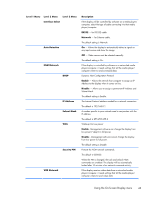HP LD4730 User Guide - Page 48
Level 2 Menu, Cinema Zoom
 |
View all HP LD4730 manuals
Add to My Manuals
Save this manual to your list of manuals |
Page 48 highlights
Level 1 Menu Level 2 Menu Option 1 Aspect Ratio Level 3 Menu Source Auto Configuration Clock Frequency Phase H.Position V.Position Ambient Light Sensor Description Select from the following image proportions: ● 16:9 - Widescreen mode. ● 1:1 - Picture format is 1:1 aspect ratio. ● Original - Picture format is automatically set to 16:9 or 4:3 aspect ratio according to input signal. ● 4:3 - Picture format is 4:3 aspect ratio. ● 14:9 - Programs are viewed normally in 14:9 with black bars added to the top and bottom. If the input is 4:3, it will be stretched horizontally. ● Zoom - 4:3 programs are magnified until they fill the 16:9 screen. The top and bottom will be cut off. ● Cinema Zoom - Picture format is 2.35:1 aspect ratio, extending the picture horizontally with black bars added to the top and bottom. The default setting is 16:9. Select video source: VGA - Analog video through the VGA port. DisplayPort - Digital video through the DisplayPort VOE - Digital video through the Ethernet port The default setting is VOE. Automatically adjusts picture position and minimizes image instability (VGA input only) Adjusts the controller's clock frequency from 0 to Dynamic. See Optimizing analog images on page 51 for details. Adjusts the controller's clock phase from 0 to Dynamic. See Optimizing analog images on page 51 for details. Adjustable scale, 0 to 100, moves the image right or left on the screen. Adjustable scale, 0 to 100, moves the image up or down on the screen. High - Frequently adjust the backlight based on input from the sensor. Low - Periodically adjust the backlight based on input from the sensor. Off - Do not adjust the backlight based on input from the sensor. The default setting is Off. 42 Chapter 4 Operating the display