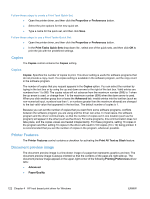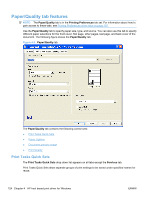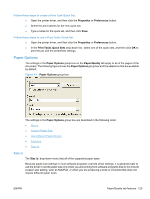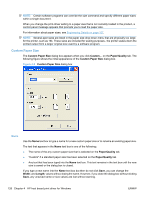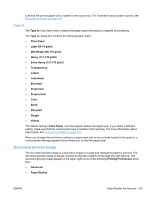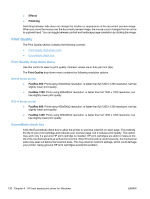HP LaserJet Pro M1212nf HP LaserJet M1319 MFP Series - Software Technical Refe - Page 141
Paper Options, Size is
 |
View all HP LaserJet Pro M1212nf manuals
Add to My Manuals
Save this manual to your list of manuals |
Page 141 highlights
Follow these steps to create a Print Task Quick Set. ● Open the printer driver, and then click the Properties or Preferences button. ● Select the print options for the new quick set. ● Type a name for the quick set, and then click Save. Follow these steps to use a Print Tasks Quick Set. ● Open the printer driver, and then click the Properties or Preferences button. ● In the Print Tasks Quick Sets drop-down list , select one of the quick sets, and then click OK to print the job with the predefined settings. Paper Options The settings in the Paper Options group box on the Paper/Quality tab apply to all of the pages of the document. The following figure shows the Paper Options group box and the selections that are available by default. Figure 4-4 Paper Options group box The settings in the Paper Options group box are described in the following order: ● Size is ● Custom Paper Size ● Use Different Paper/Covers ● Source is ● Type Is Size is The Size is: drop-down menu lists all of the supported paper sizes. Because paper-size settings in most software programs override driver settings, it is generally best to use the driver to set the paper size only when you are printing from software programs that do not include a paper-size setting, such as NotePad, or when you are producing a book or a booklet that does not require different paper sizes. ENWW Paper/Quality tab features 125