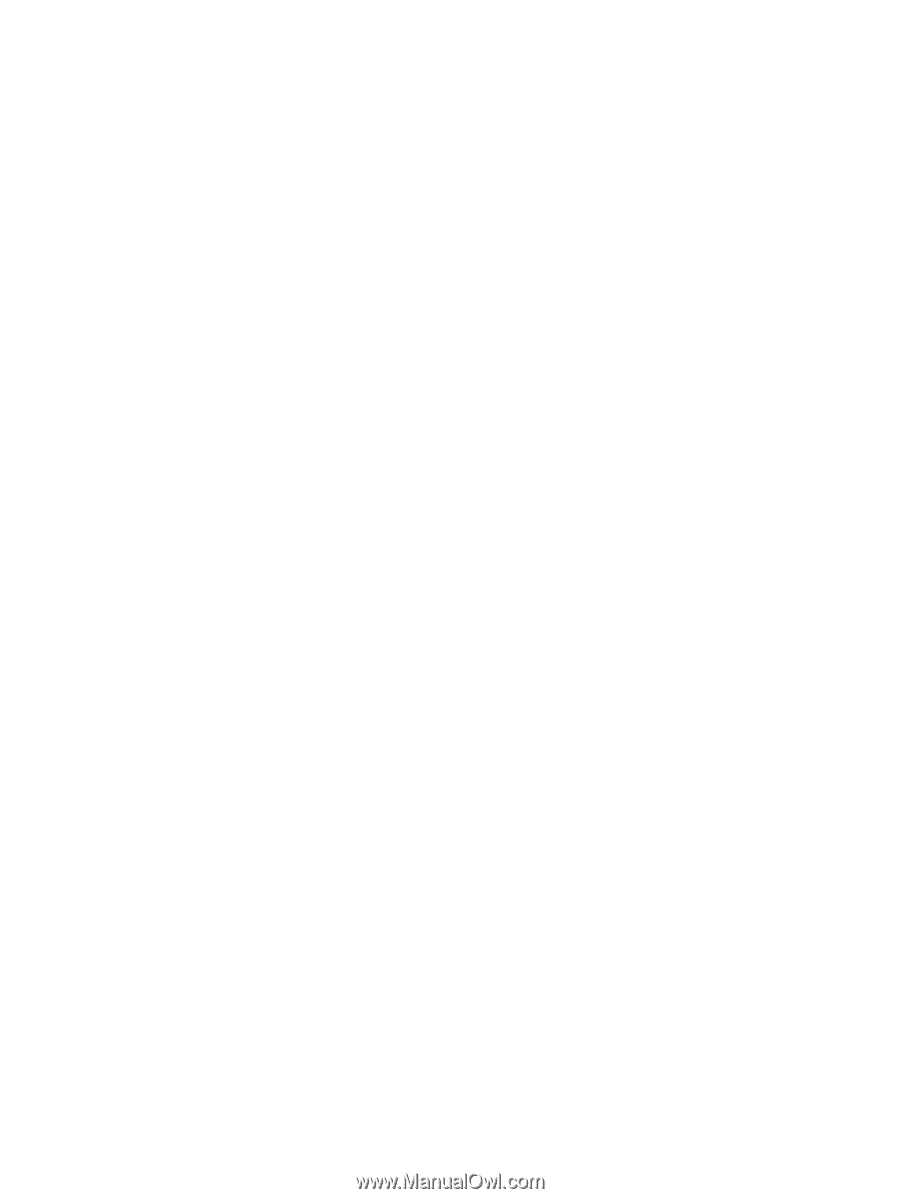3
Install Windows printing-system components
..........................................................................................
57
Supported operating systems for Windows
........................................................................................
58
Windows operating system requirements
..........................................................................................
58
Install overview
...................................................................................................................................
58
Software installation types for Windows
.............................................................................................
58
Installation options
..............................................................................................................................
59
Microsoft Windows general installation overview
...............................................................................
60
HP LaserJet Professional M1130/M1210 MFP Series printing-system software for
Windows systems
..............................................................................................................
60
USB installation
.................................................................................................
60
CD installation
...................................................................................................
60
Install the print driver using the Microsoft Add Printer Wizard
..........................
61
Use an existing port for a direct connection
.....................................
63
Create a new TCP/IP port for a direct connection
............................
68
Print server connection
.....................................................................
71
Detailed MS Windows installation instructions
...................................................................................
75
Install the Host-based driver using HP Smart Install
.........................................................
75
Install the print driver for USB and wired network connected products
.............
75
EWS Smart Install (M1210 Series only)
............................................................
77
Install the Host-based driver from the CD
..........................................................................
81
Install the print driver from the CD for USB connected products
......................
81
Install the print driver from the CD for wired network connected products
........
88
Install the HP LaserJet Professional M1130/M1210 MFP Series XPS driver
....................
96
New driver install
...............................................................................................
96
Existing driver install
.......................................................................................
104
Use the Back, Next, Finish, and Cancel buttons
.............................................................
112
Set a default printer
.........................................................................................................
113
Uninstall software
.............................................................................................................................
114
Uninstall the Host based driver
........................................................................................
114
Use the HP Uninstall utility (recommended)
...................................................
114
Use Windows Add or Remove Programs feature
...........................................
114
Uninstall the XPS driver
...................................................................................................
115
4
HP host based print driver for Windows
..................................................................................................
117
Introduction
.......................................................................................................................................
117
Gain access to print drivers
..............................................................................................................
118
Printing Preferences driver tabs
......................................................................................
118
Properties driver tabs
.......................................................................................................
119
Help system
......................................................................................................................................
120
“What's this?” Help
...........................................................................................................
120
Incompatible Print Settings messages
.............................................................................
120
Advanced tab features
.....................................................................................................................
121
Print Tasks Quick Sets
....................................................................................................
121
ENWW
v