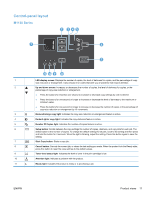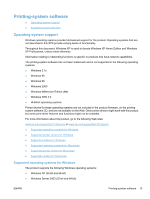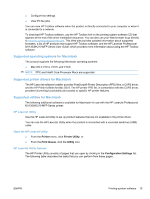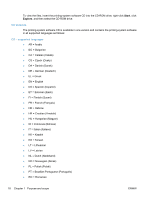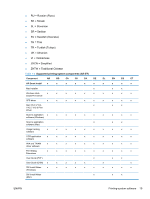HP LaserJet Pro M1212nf HP LaserJet M1319 MFP Series - Software Technical Refe - Page 30
Supported printer drivers for Windows, HP Embedded Web Server (M1210 Series only), HP Toolbox - mfp printer
 |
View all HP LaserJet Pro M1212nf manuals
Add to My Manuals
Save this manual to your list of manuals |
Page 30 highlights
● Windows Vista (32-bit and 64-bit) ● Windows Server 2008 (32-bit and 64-bit) ● Windows 7 (32-bit and 64-bit) Supported printer drivers for Windows ● HP LaserJet Professional M1130/M1210 MFP Series Host-based print driver ● HP LaserJet Professional M1130/M1210 MFP Series XPS print driver The printer drivers include online Help that has instructions for common printing tasks and also describes the buttons, check boxes, and drop-down lists that are in the printer driver. NOTE: The host-based driver is the only printer driver that is included with this product; it is included in the product firmware and on the printing-system CD. The XPS driver is available by Web download only at www.hp.com/go/ljm1130series_software or www.hp.com/go/ljm1210series_software NOTE: For more information about the UPD, see www.hp.com/go/upd. Supported utilities for Windows The following utilities for Windows are available for the HP LaserJet Professional M1130/M1210 MFP Series printer. HP Embedded Web Server (M1210 Series only) M1210 Series products are equipped with the HP Embedded Web Server (HP EWS), which provides access to information about product and network activities. This information appears in a Web browser, such as Microsoft Internet Explorer, Apple® Safari, or Firefox. The HP EWS resides on the product. It is not loaded on a network server. The HP EWS provides an interface to the product that anyone who has a network-connected computer and a standard Web browser can use. No special software is installed or configured, but you must have a supported Web browser on the computer. To gain access to the HP EWS, type the IP address for the product in the address line of the browser. For a complete explanation of the features and functionality of the HP EWS, see the HP LaserJet M1130/ M1210 Series User Guide, which is available on the printing system software CD. HP Toolbox HP Toolbox software is a program that you can use for the following tasks: ● Check the product status. ● Check the supplies status and use HP SureSupply to shop online for supplies. ● Set up alerts. ● View product usage reports. ● View product documentation. ● Gain access to troubleshooting and maintenance tools. 14 Chapter 1 Purpose and scope ENWW