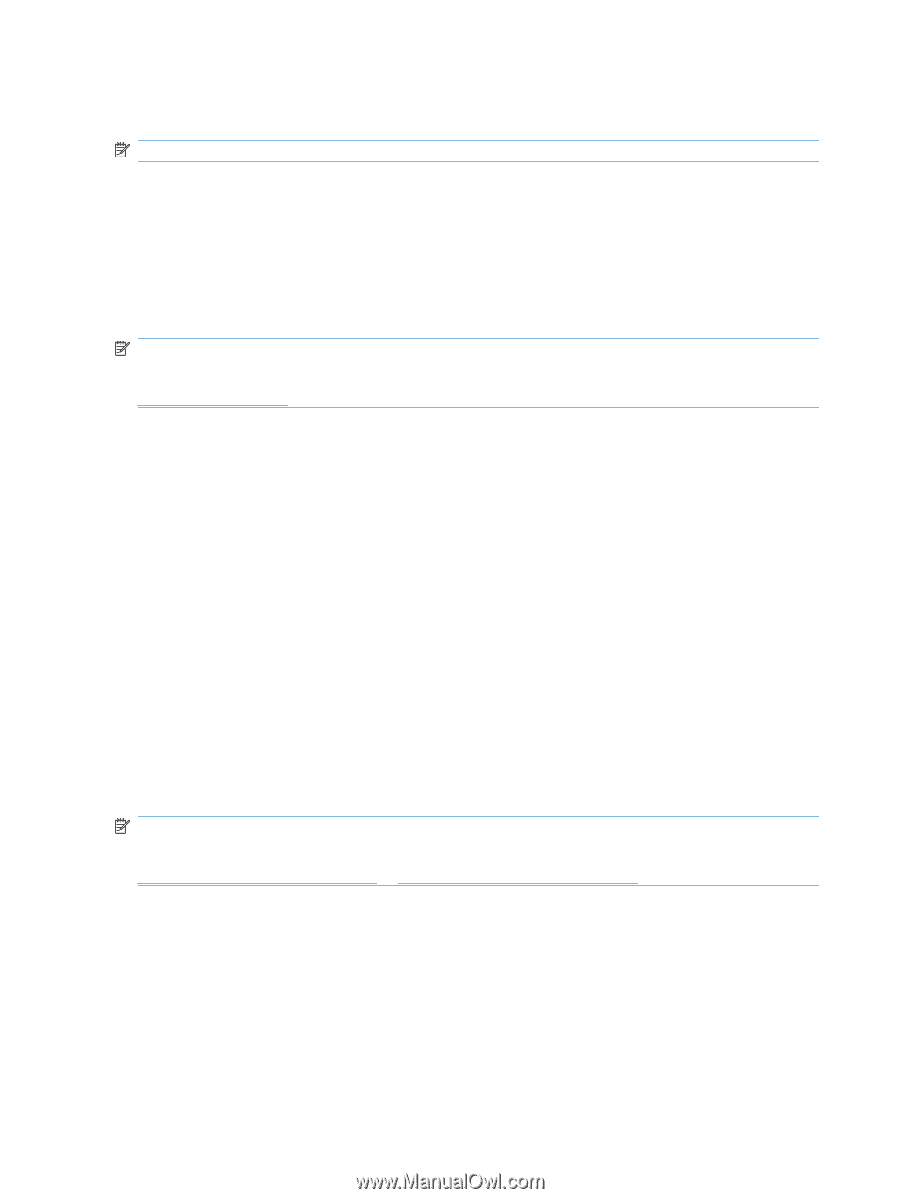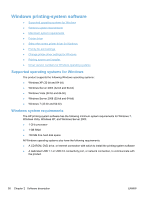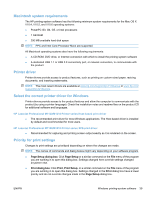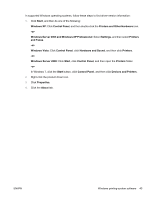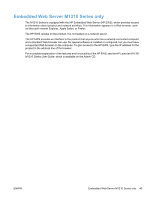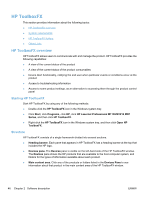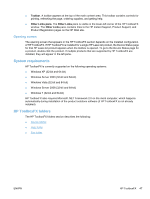HP LaserJet Pro M1212nf HP LaserJet M1319 MFP Series - Software Technical Refe - Page 58
Installer features, Driver version numbers for Windows operating systems - network b w laser printer
 |
View all HP LaserJet Pro M1212nf manuals
Add to My Manuals
Save this manual to your list of manuals |
Page 58 highlights
The main screen of the CD Browser contains installation and documentation options in the left panel. Move the cursor over each option to see a description of the option in the right panel. NOTE: The options available for each product might differ from those in the figure. Install. Opens the HP Smart Installer. The HP Smart Installer installs the HP LaserJet Professional M1130/M1210 Printer series Host-based print driver, the recommended driver. To install additional drivers, View User Guide. Provides access to the HP laser Jet M1130_M1210 user guide. More Information. This option provides access to the Install Notes, and to the Product Support Website. Click Back to return to the main CD Browser screen. NOTE: To view documentation in .PDF format, Adobe® Acrobat® Reader must be installed on the computer. Adobe Acrobat Reader is available at the following Web site: http://www.adobe.com Installer features HP Smart Install is designed to provide a simple and consistent installation method for the printingsystem software in supported Windows operating systems. HP Smart Install offers the following features: ● An interactive software interface. ● Network connection is integrated so that you can install drivers and connect to a networked product in a single process. ● The selection dialog box sets the operating-system language as the default language. You can use the installer to select any of the languages on the Admin CD. All of the printing-system components are installed by using the HP Smart Install installer. The installer automatically detects the language of choice and the operating system. Driver version numbers for Windows operating systems Access to driver version numbers varies, depending on the operating system in which the printing system is installed. NOTE: For a list of product drivers, updated HP printing-system software, and product-support information, go to: www.hp.com/support/ljm1130series or www.hp.com/support/ljm1210series 42 Chapter 2 Software description ENWW