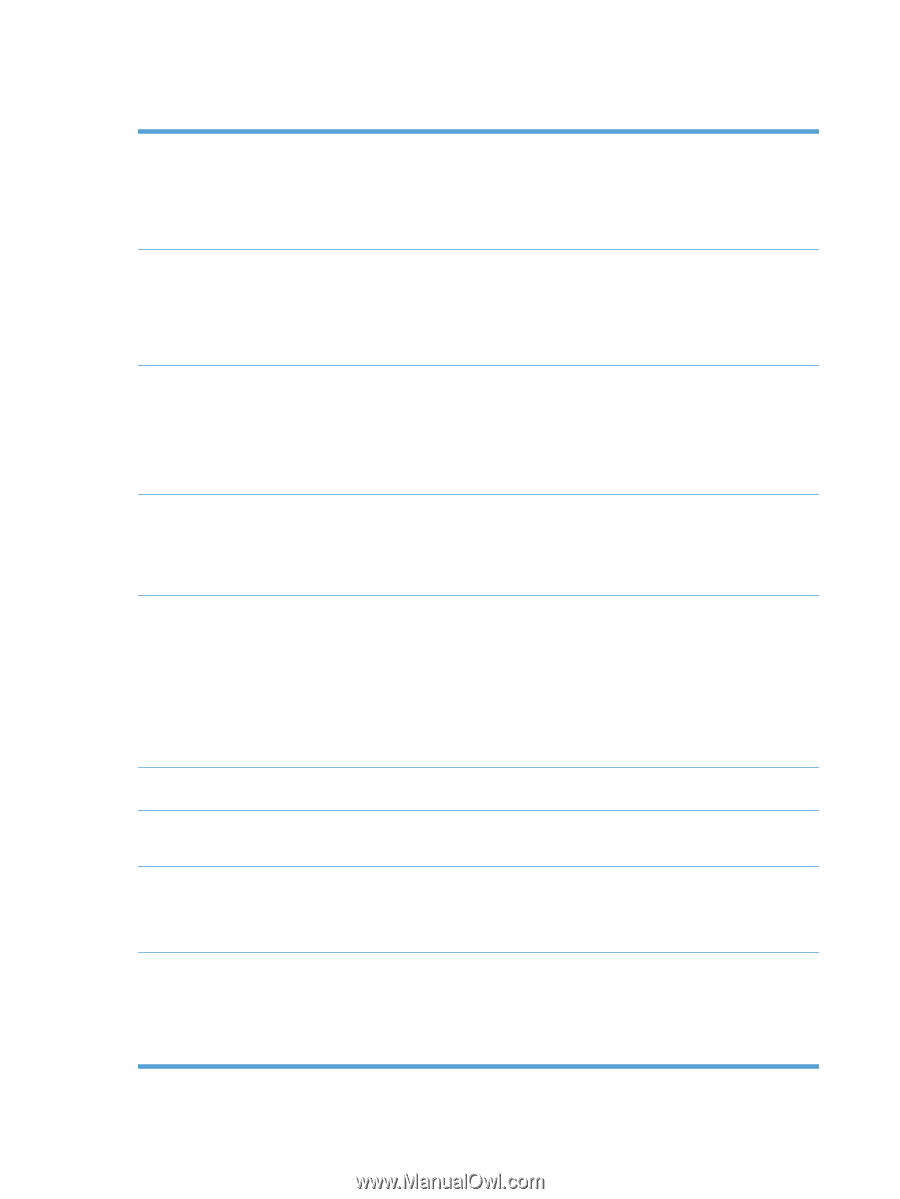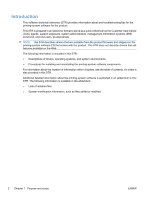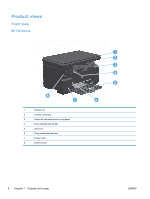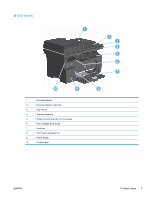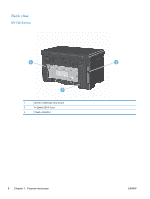HP LaserJet Pro M1212nf HP LaserJet M1319 MFP Series - Software Technical Refe - Page 20
Product features - printer series
 |
View all HP LaserJet Pro M1212nf manuals
Add to My Manuals
Save this manual to your list of manuals |
Page 20 highlights
Product features Print Copy Scan Fax (M1210 Series only) Supported operating systems HP Smart Install Memory Paper handling Printer driver features ● Prints letter-size pages at speeds up to 19 ppm and A4-size pages at speeds up to 18 ppm. ● Prints at 400x600x2 dots per inch (dpi) with FastRes 600 (default). Supports FastRes 1200 at 600x600x2 dpi for high-quality printing of text and graphics. ● Includes adjustable settings to optimize print quality. ● Scans at 300 pixels per inch (ppi) and prints with FastRes 600. ● Easily change the number of copies, adjust the lightness or darkness, or reduce or enlarge the size of copies from the control panel. ● ID Copy feature copies both sides of identification cards, or other small-size documents, onto the same side of one sheet of paper. M1210 Series only. ● Provides up to 1200 pixels per inch (ppi) full-color scanning from the flatbed scanner. ● Provides up to 300 ppi full-color scanning from the document feeder. ● Scan from TWAIN-compliant or Windows Imaging Application (WIA)-compliant software. ● Scan from a computer by using HP LaserJet Scan software for Windows or by using HP Director software for Mac. ● Full-functionality fax capabilities with a V.34 fax; includes a phone book and delayed-fax features. ● Stores up to 500 pages in memory. ● Recovers faxes from memory for up to four days following a power failure. ● Windows 7 (32-bit and 64-bit) ● Windows Vista (32-bit and 64-bit) ● Windows XP (32-bit and 64-bit) ● Mac OS X 10.4, 10.5, 10.6 ● Windows Server 2003 (32-bit and 64-bit) ● Windows Server 2008 (32-bit and 64-bit) Allows easy installation of the product printing software from the product firmware via a USB or network connection. ● M1130 Series: Includes 8-megabyte (MB) random-access memory (RAM). ● M1210 Series: Includes 64-MB RAM. ● The input tray holds up to 150 sheets of paper or 10 envelopes. ● The document feeder holds up to 35 sheets of paper. ● The output bin holds up to 100 sheets of paper. ● Print multiple pages on one sheet. ● Print booklets. ● Scale to fit different paper sizes. ● Print cover pages on different paper. 4 Chapter 1 Purpose and scope ENWW