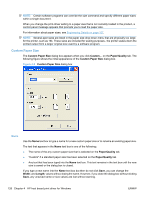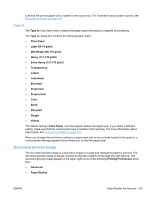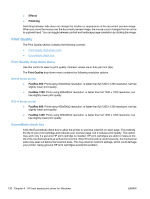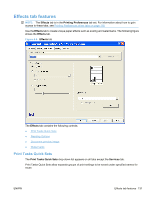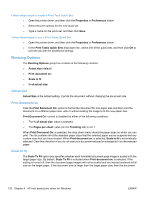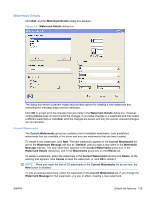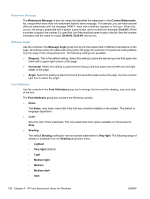HP LaserJet Pro M1212nf HP LaserJet M1319 MFP Series - Software Technical Refe - Page 147
Effects tab features, Print Tasks Quick Sets,
 |
View all HP LaserJet Pro M1212nf manuals
Add to My Manuals
Save this manual to your list of manuals |
Page 147 highlights
Effects tab features NOTE: The Effects tab is in the Printing Preferences tab set. For information about how to gain access to these tabs, see Printing Preferences driver tabs on page 118. Use the Effects tab to create unique paper effects such as scaling and watermarks. The following figure shows the Effects tab. Figure 4-6 Effects tab The Effects tab contains the following controls: ● Print Tasks Quick Sets ● Resizing Options ● Document preview image ● Watermarks Print Tasks Quick Sets The Print Tasks Quick Sets drop-down list appears on all tabs except the Services tab. Print Tasks Quick Sets allow separate groups of print settings to be saved under specified names for reuse. ENWW Effects tab features 131
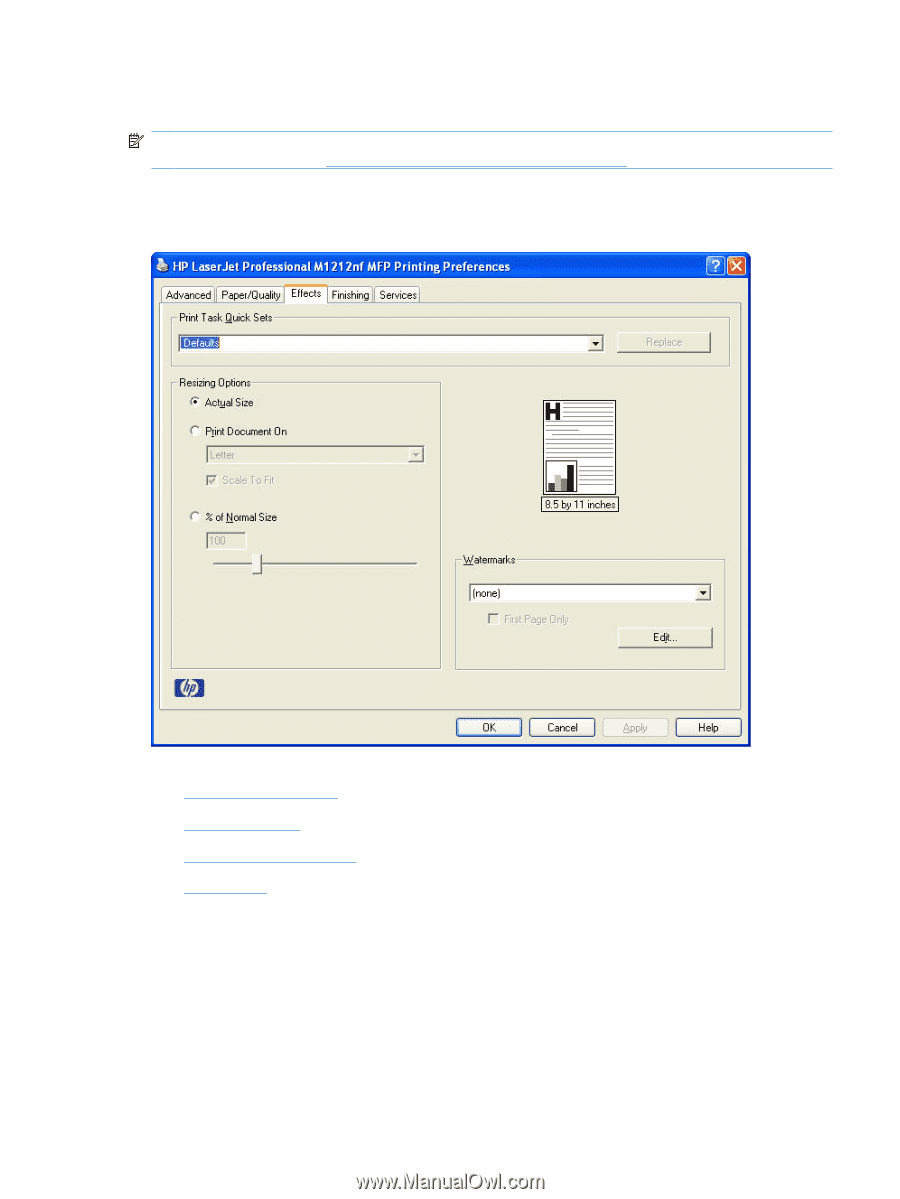
Effects tab features
NOTE:
The
Effects
tab is in the
Printing Preferences
tab set. For information about how to gain
access to these tabs, see
Printing Preferences driver tabs
on page
118
.
Use the
Effects
tab to create unique paper effects such as scaling and watermarks. The following figure
shows the
Effects
tab.
Figure 4-6
Effects
tab
The
Effects
tab contains the following controls:
●
Print Tasks Quick Sets
●
Resizing Options
●
Document preview image
●
Watermarks
Print Tasks Quick Sets
The
Print Tasks Quick Sets
drop-down list appears on all tabs except the
Services
tab.
Print Tasks Quick Sets allow separate groups of print settings to be saved under specified names for
reuse.
ENWW
Effects tab features
131