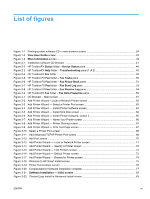Copies
..............................................................................................................................
122
Copies
.............................................................................................................
122
Printer Features
...............................................................................................................
122
Document preview image
................................................................................................
122
Paper/Quality tab features
................................................................................................................
124
Print Tasks Quick Sets
....................................................................................................
124
Paper Options
..................................................................................................................
125
Size is
..............................................................................................................
125
Custom Paper Size
.........................................................................................
126
Name
..............................................................................................
126
Size
.................................................................................................
127
Units
...............................................................................................
127
Custom width and height control limits
...........................................
127
Use the short media extender tool
..................................................
127
Use Different Paper/Covers
............................................................................
127
Source is
.........................................................................................................
128
Type Is
............................................................................................................
129
Document preview image
................................................................................................
129
Print Quality
.....................................................................................................................
130
Print Quality drop-down menu
.........................................................................
130
EconoMode check box
....................................................................................
130
Effects tab features
..........................................................................................................................
131
Print Tasks Quick Sets
....................................................................................................
131
Resizing Options
..............................................................................................................
132
Actual size
.......................................................................................................
132
Print document on
..........................................................................................
132
Scale to fit
.......................................................................................................
132
% of normal size
..............................................................................................
133
Document preview image
................................................................................................
133
Watermarks
.....................................................................................................................
134
Watermark Details
...........................................................................................
135
Current Watermarks
.......................................................................
135
Watermark Message
......................................................................
136
Message Angle
...............................................................................
136
Font Attributes
................................................................................
136
Default watermark settings
.............................................................
137
Finishing tab features
.......................................................................................................................
138
Print Tasks Quick Sets
....................................................................................................
138
Document Options
...........................................................................................................
139
Print on both sides manually
...........................................................................
139
Flip pages up
...................................................................................................
140
Booklet Printing
...............................................................................................
141
Book and booklet printing
...............................................................
141
Pages per sheet
..............................................................................................
141
vi
ENWW