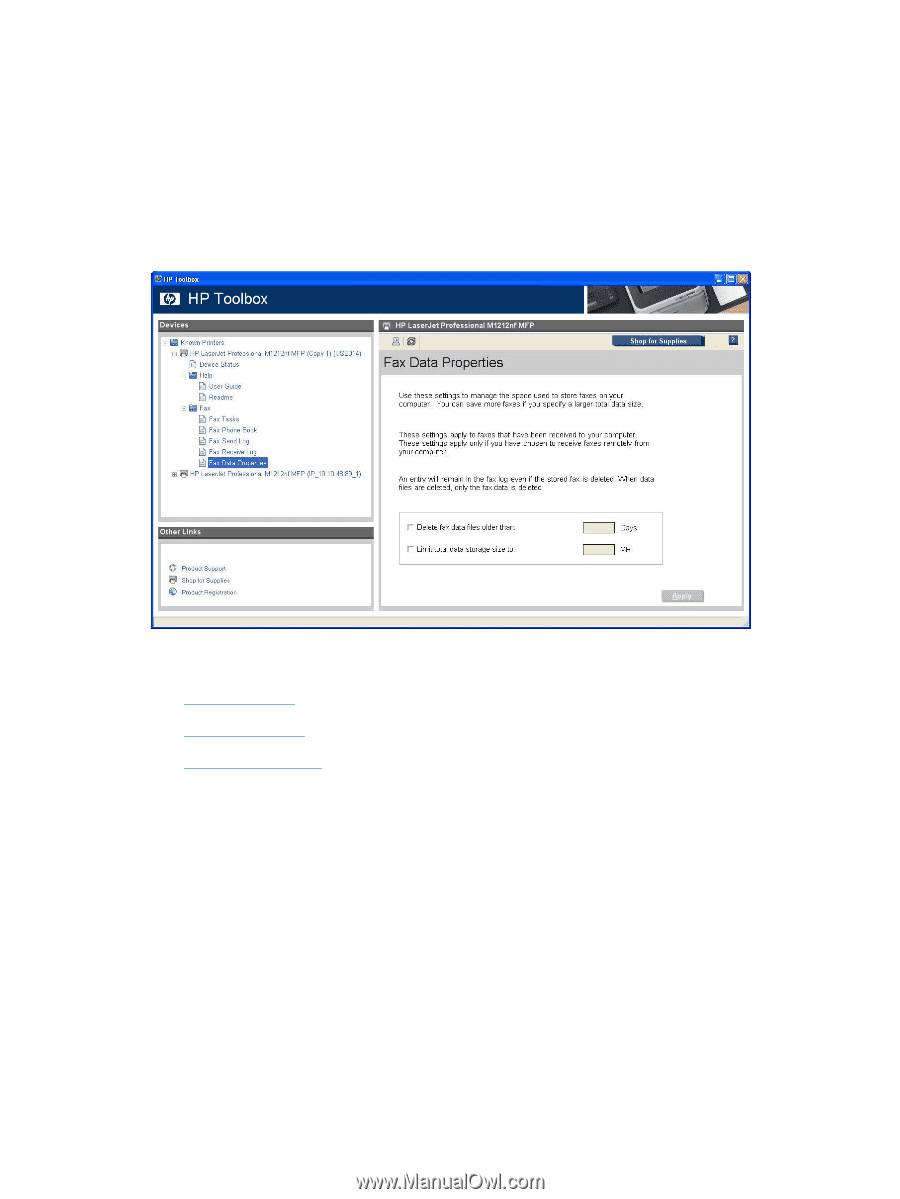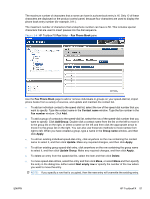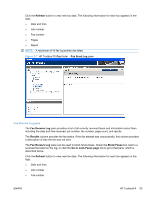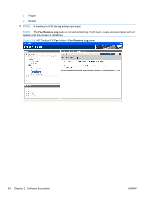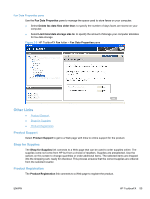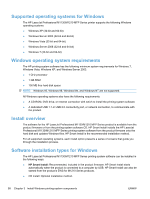HP LaserJet Pro M1212nf HP LaserJet M1319 MFP Series - Software Technical Refe - Page 71
Fax Data Properties pane, Other Links, Product Support, Shop for Supplies, Product Registration
 |
View all HP LaserJet Pro M1212nf manuals
Add to My Manuals
Save this manual to your list of manuals |
Page 71 highlights
Fax Data Properties pane Use the Fax Data Properties pane to manage the space used to store faxes on your computer. ● Select Delete fax data files older than: to specify the number of days faxes are stored on your computer. ● Select Limit total data storage size to: to specify the amount of storage your computer allocates for fax data storage. Figure 2-9 HP ToolboxFX Fax folder - Fax Data Properties pane Other Links ● Product Support ● Shop for Supplies ● Product Registration Product Support Select Product Support to get to a Web page with links to online support for the product. Shop for Supplies The Shop for Supplies link connects to a Web page that can be used to order supplies online. The supplies come not come from HP but from a choice of resellers. Supplies are preselected. Use the options on this screen to change quantities or order additional items. The selected items are dropped into the shopping cart, ready for checkout. This process ensures that the correct supplies are ordered from the selected reseller. Product Registration The Product Registration link connects to a Web page to register the product. ENWW HP ToolboxFX 55