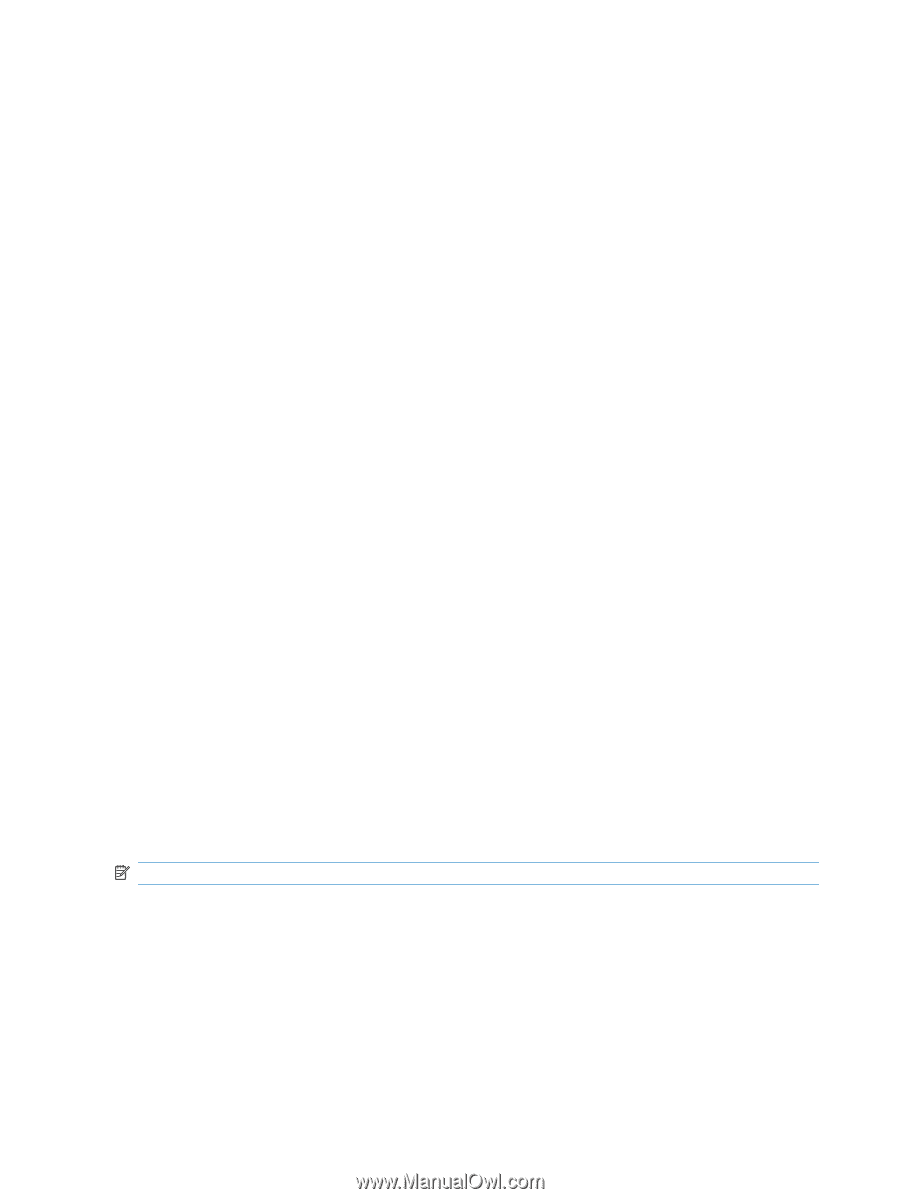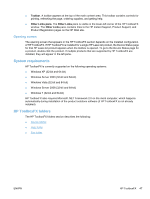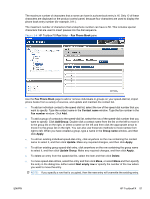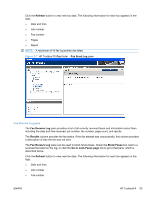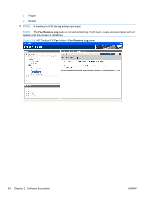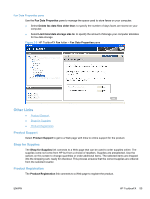HP LaserJet Pro M1212nf HP LaserJet M1319 MFP Series - Software Technical Refe - Page 68
Fax Send Log pane
 |
View all HP LaserJet Pro M1212nf manuals
Add to My Manuals
Save this manual to your list of manuals |
Page 68 highlights
● To import contacts from a phone book that exists in Lotus Notes, Outlook, or Outlook Express, use the following procedure: 1. Click Import/Export Phone Book. 2. Select the Import option, and then click Next. 3. Select the appropriate software program, navigate to the appropriate file, and then click Finish. To export contacts from a phone book, use the following procedure: 1. Click Import/Export Phone Book. 2. Select the Export, and then click Next. 3. Enter the file name or browse to the file to which you want to export contacts, and then click Finish. You can also select individual entries from the phone book instead of importing the entire phone book. ● To delete all entries, click Delete All, and then click Yes. In addition to numerical digits, the following are valid characters for fax numbers R ●W space> NOTE: Click Apply for the changes to take effect. Fax Send Log pane The Fax Send Log pane lists all recently sent faxes and information about them, including the date and time sent, job number, fax number, page count, and the results. The Results column provides the fax status. If the fax attempt was unsuccessful, this column provides a description of why the fax was not sent. Click any column heading to re-sort the information in that column in ascending or descending order. 52 Chapter 2 Software description ENWW