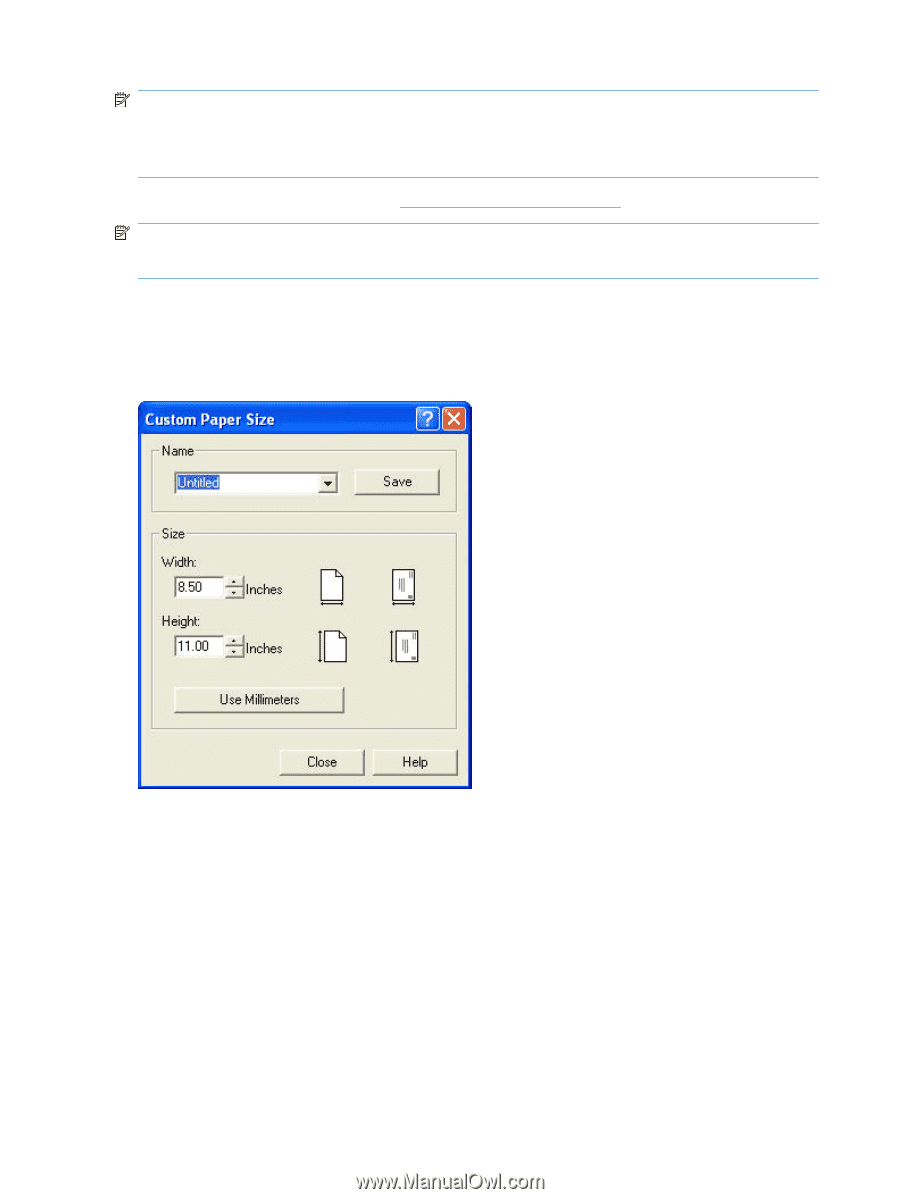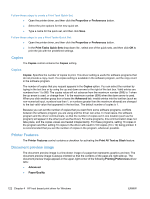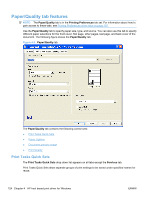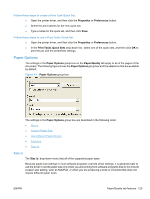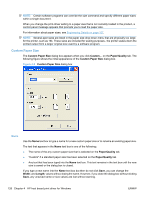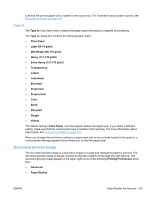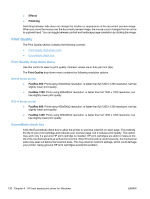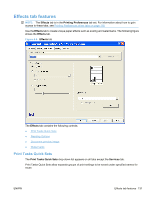HP LaserJet Pro M1212nf HP LaserJet M1319 MFP Series - Software Technical Refe - Page 142
Custom Paper Size, Name, Paper/Quality, Width, Length
 |
View all HP LaserJet Pro M1212nf manuals
Add to My Manuals
Save this manual to your list of manuals |
Page 142 highlights
NOTE: Certain software programs can override the size command and specify different paper sizes within a single document. When you change the print-driver setting to a paper size that is not currently loaded in the product, a control-panel message appears that prompts you to load the paper size. For information about paper sizes, see Engineering Details on page 167. NOTE: Several aper sizes are listed in the paper size drop-down menu that are physically too large for the printer, such as 16k. These sizes are included for scaling purposes- the printer scales down the printed output from a larger original size used by a software program. Custom Paper Size The Custom Paper Size dialog box appears when you click Custom... on the Paper/Quality tab. The following figure shows the initial appearance of the Custom Paper Size dialog box. Figure 4-5 Custom Paper Size dialog box Name Use the Name text box to type a name for a new custom paper size or to rename an existing paper size. The text that appears in the Name text box is one of the following:: ● The name of the any custom paper size that is selected on the Paper/Quality tab. ● "Custom" if a standard paper size has been selected on the Paper/Quality tab. ● Any text that has been typed into the Name text box. This text remains in the text box until the new size is saved or the dialog box is closed. If you type a new name into the Name text box but then do not click Save, you can change the Width: and Length: values without losing the name. However, if you close the dialog box without clicking Save, any unsaved name or size values are lost without warning. 126 Chapter 4 HP host based print driver for Windows ENWW