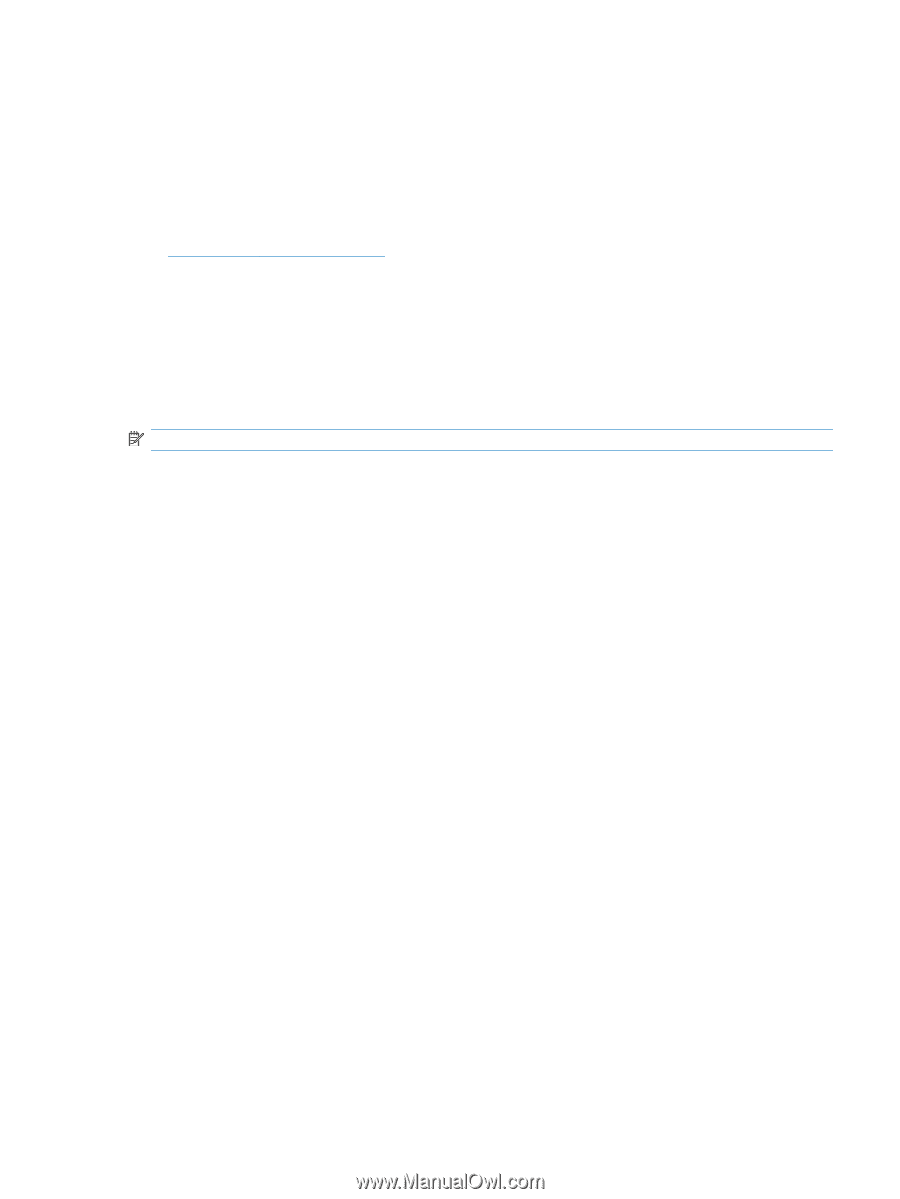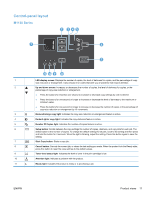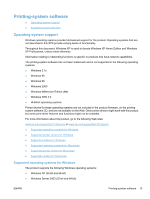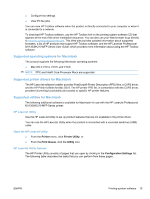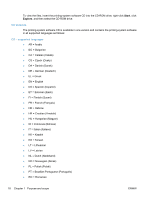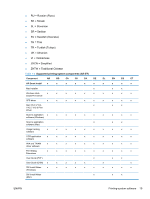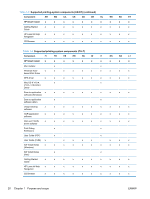HP LaserJet Pro M1212nf HP LaserJet M1319 MFP Series - Software Technical Refe - Page 31
Supported operating systems for Macintosh, HP LaserJet Utility, Open the HP LaserJet Utility - mfp printer driver
 |
View all HP LaserJet Pro M1212nf manuals
Add to My Manuals
Save this manual to your list of manuals |
Page 31 highlights
● Configure fax settings ● View PC fax jobs You can view HP Toolbox software when the product is directly connected to your computer or when it is connected to a network. To download HP Toolbox software, use the HP Toolbox link on the printing system software CD that appears at the end of the driver installation sequence. You can also use your Web browser to go directly to www.hp.com/go/easyprintercare. This Web site provides updated information about supported browsers, a list of HP products that support HP Toolbox software, and the HP LaserJet Professional M1130/M1210 MFP Series User Guide, which provides more information about using the HP Toolbox software. Supported operating systems for Macintosh The product supports the following Macintosh operating systems: ● Mac OS X V10.4, V10.5, and V10.6 NOTE: PPC and Intel® Core Processor Macs are supported. Supported printer drivers for Macintosh The HP LaserJet software installer provides PostScript® Printer Description (PPD) files, a CUPS driver, and the HP Printer Utilities for Mac OS X. The HP printer PPD file, in combination with the CUPS driver, provides full printing functionality and access to specific HP printer features. Supported utilities for Macintosh The following additional software is available for Macintosh for use with the HP LaserJet Professional M1130/M1210 MFP Series printer. HP LaserJet Utility Use the HP LaserJet Utility to set up product features that are not available in the printer driver. You can use the HP LaserJet Utility when the product is connected with a universal serial bus (USB) cable. Open the HP LaserJet Utility ● From the Printer menu, click Printer Utility, or ● From the Print Queue, click the Utility icon. HP LaserJet Utility features The HP Printer Utility consists of pages that you open by clicking in the Configuration Settings list. The following table describes the tasks that you can perform from these pages. ENWW Printing-system software 15