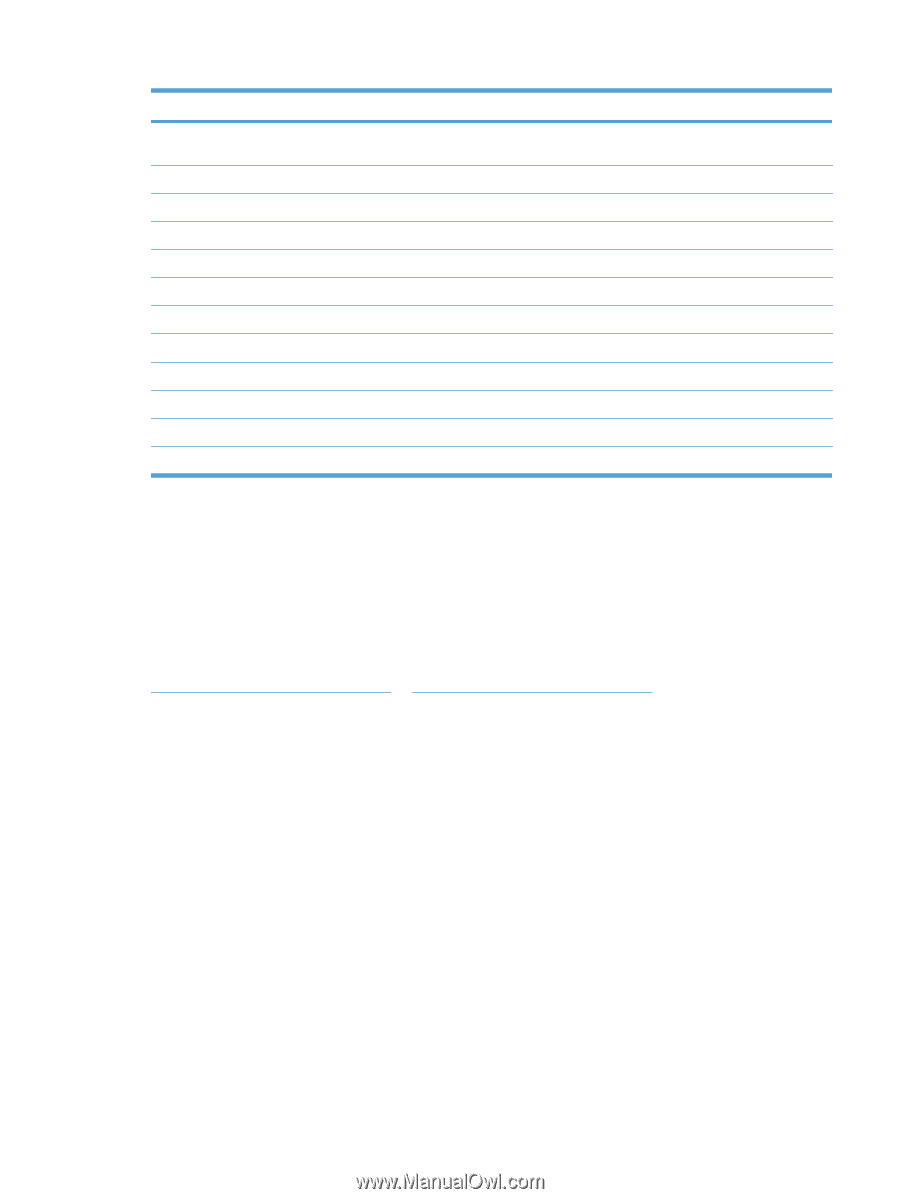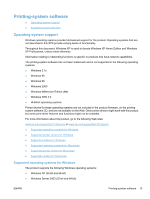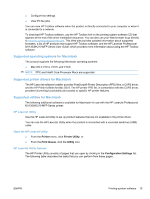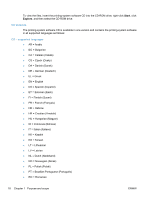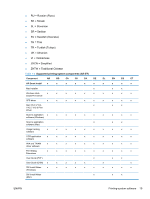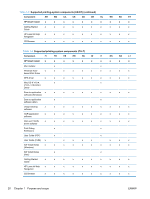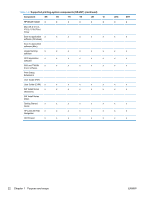HP LaserJet Pro M1212nf HP LaserJet M1319 MFP Series - Software Technical Refe - Page 33
Printing-system software on the Web - pdf
 |
View all HP LaserJet Pro M1212nf manuals
Add to My Manuals
Save this manual to your list of manuals |
Page 33 highlights
Table 1-2 Software component availability (continued) Component Windows Mac OS X V10.4, V10.5, V10.6 Print Driver Scan to application software x Usage tracking software x OCR application software x WIA and TWAIN driver software x Print Dialog Extensions User Guide (PDF) User Guide (CHM) x SW Install Notes x Getting Started Guide x HP LaserJet Help Navigation x CD Browser x Macintosh x x x x x x x x Printing-system software on the Web All software that is contained in the product firmware and on the installation CD is also available on the Web. Web deployment is the preferred method for obtaining the latest software. The HP Web site offers an option for automatic e-mail notification about new software releases. The printing-system software is available for download at the following Web sites: www.hp.com/support/ljm1130series or www.hp.com/support/ljm1210series In-box printing-system software CD One CD is included in-box with the product. The printing-system software CD contains the following components: ● Software installer ● User guide ● Install notes ● Support information Each CD has two partitions, one each for Windows and Macintosh computers. The files in each partition of the printing-system software CD include documentation files and files that are required to install and uninstall the printing-system software components. Printing-system software CD The root directory in the Windows partition of the printing-system software CD contains the HpSetup.exe file, the setup.exe file, support files, and language specific directories. ENWW Printing-system software 17