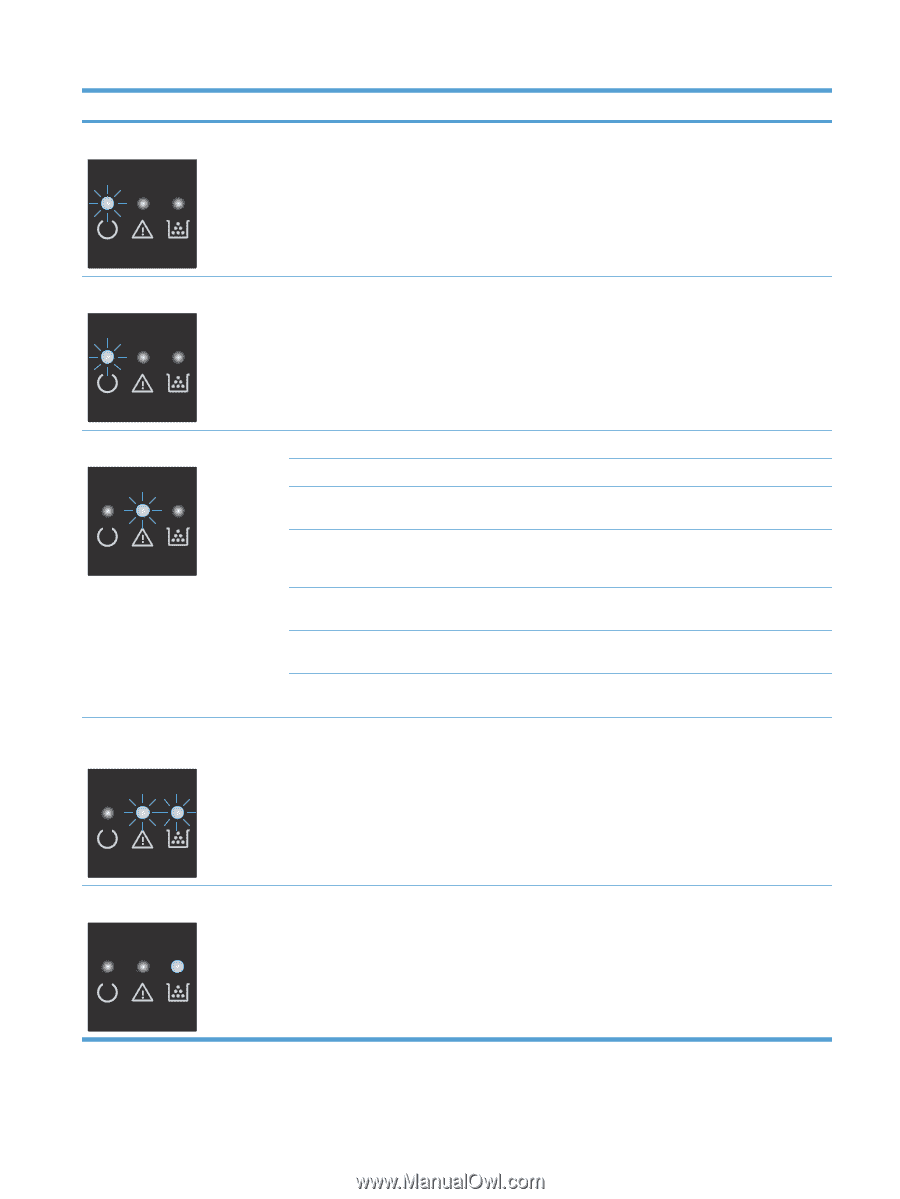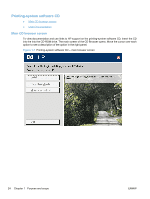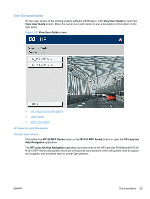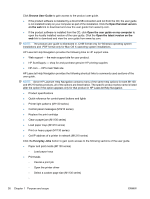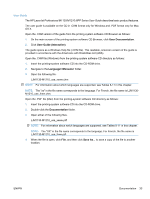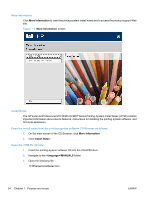HP LaserJet Pro M1212nf HP LaserJet M1319 MFP Series - Software Technical Refe - Page 45
Documentation, Control-panel light patterns continued - supply memory error
 |
View all HP LaserJet Pro M1212nf manuals
Add to My Manuals
Save this manual to your list of manuals |
Page 45 highlights
Table 1-8 Control-panel light patterns (continued) Light status Error code State of the product Action Ready light is blinking. The product is receiving or processing No action is required. The product is data. receiving or processing a print job. Ready light is blinking slowly. The product is in low power mode. No action is required. Attention light is blinking. E0 E1 E2 E4 E5 H0 H1 The attention and toner lights are E3 blinking. Paper is jammed in the product. Clear the jam. The input tray is empty. Load the tray. A door is open Verify that the print-cartridge door is fully closed. The product memory is full The job is too complex for the product to print. Simplify the job, or divide it into multiple files. The product did not pick up paper from You might need to clean or replace the the tray. pickup roller. The product is in manual-feed mode. Load the correct paper type and size into the input tray. The product is processing a manual duplex job. Load the pages into the input tray to print the second sides. The print cartridge is missing or is not Install the print cartridge. installed correctly. The toner light is on. The print cartridge has reached the end of its estimated useful life. When the supply has reached this condition, the HP Premium Protection warranty for that supply has ended. You do not need to replace the print cartridge at this time unless print quality is no longer acceptable. ENWW Documentation 29