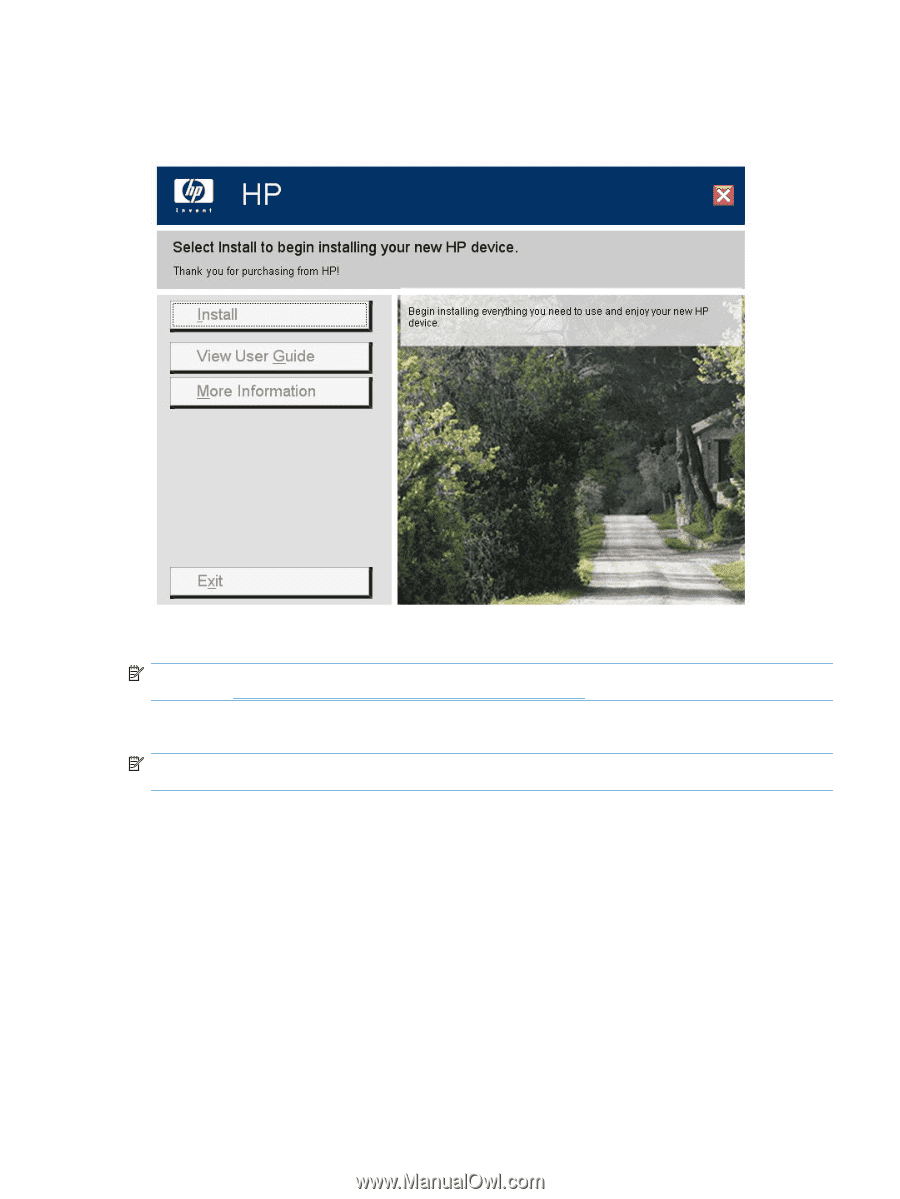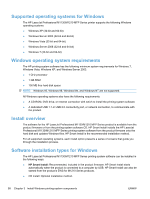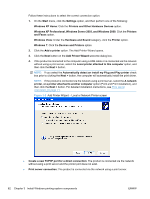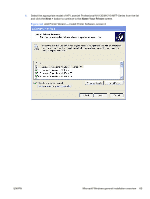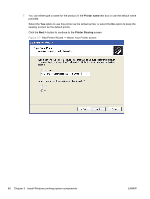HP LaserJet Pro M1212nf HP LaserJet M1319 MFP Series - Software Technical Refe - Page 77
Install the print driver using the Microsoft Add Printer Wizard
 |
View all HP LaserJet Pro M1212nf manuals
Add to My Manuals
Save this manual to your list of manuals |
Page 77 highlights
figure shows the main screen of the HP LaserJet Professional M1130/M1210 MFP Series printingsystem software CD. Figure 3-1 CD Browser - Main screen Click Install to start the CD installer. By default, the CD installer installs the HP LaserJet Professional M1130/M1210 MFP Series Host-based print driver, the driver recommended for most users. NOTE: For more information about HP LaserJet Professional M1130/M1210 MFP Series printer drivers, see HP host based print driver for Windows on page 117. Install the print driver using the Microsoft Add Printer Wizard NOTE: You can return to the previous screen by clicking the < Back button, or exit the Add Printer Wizard by clicking the Cancel button. Select one of the following three options to install the print driver using the Microsoft Add Printer Wizard: ● Use an existing port for a direct connection: The product is connected to the computer using a USB cable or is connected via the network without using a print server and the printer port already exists. ENWW Microsoft Windows general installation overview 61