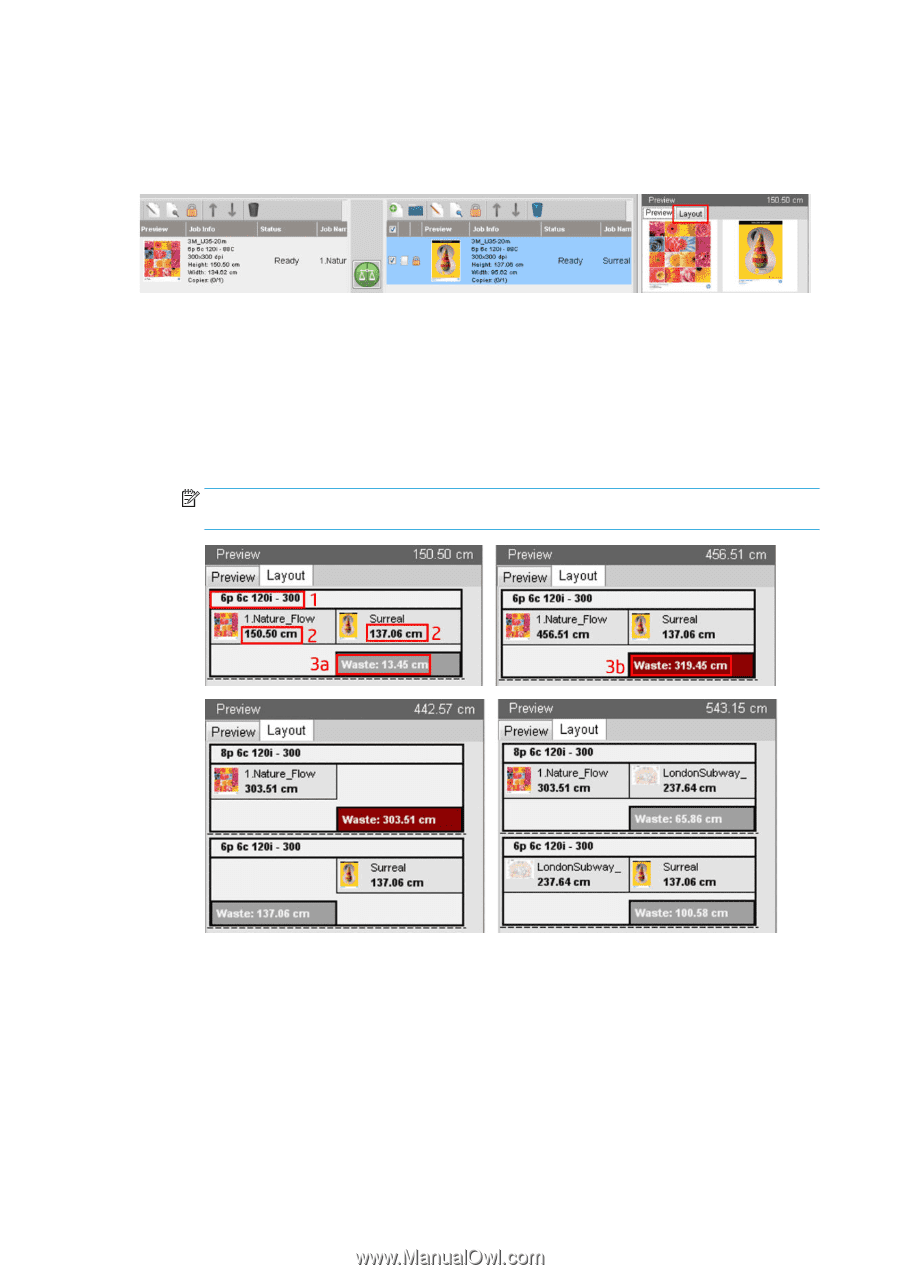HP Latex 3200 Users Guide - Page 136
Dual-roll layout preview
 |
View all HP Latex 3200 manuals
Add to My Manuals
Save this manual to your list of manuals |
Page 136 highlights
Dual-roll layout preview When printing in Dual-roll, a tab named Layout appears in the preview section of the IPS. Its purpose is to provide clear information on how the dual job has been set up via its simple interface, and thus facilitate substrate waste reduction. The Layout tab provides information about: 1. The print mode used for each print. 2. The length of substrate to be printed from each roll. 3. A substrate waste warning for each roll. This warning has two statuses with thresholds set-up to 2 meters: a. Background on grey: substrate waste less than 2 meters. b. Background on red: substrate waste greater than 2 meters. NOTE: The warning is located on the side where substrate waste is expected. If there is no risk of substrate loss (0.00 cm), the warning is located on the left side by default. Substrate waste causes ● Unbalanced queues or different print modes in both rolls (seen in the above image). ● Printhead service routines: In order to keep good image quality, the printer has to perform a service routine from time-to-time while printing. Service routines don't have a major influence when printing on a single roll, but there can have in dual-roll if the queues are not balanced enough. Layout preview indicates the service routines the printer needs to perform, it shows how the waste is distributed between the actual job set-up, and makes it easier the rearrange jobs in order to minimize waste in dual-roll configuration. Service routines while printing are carried out at the end of a job, when any of the following conditions are reached: 130 Chapter 5 Create and manage print jobs ENWW