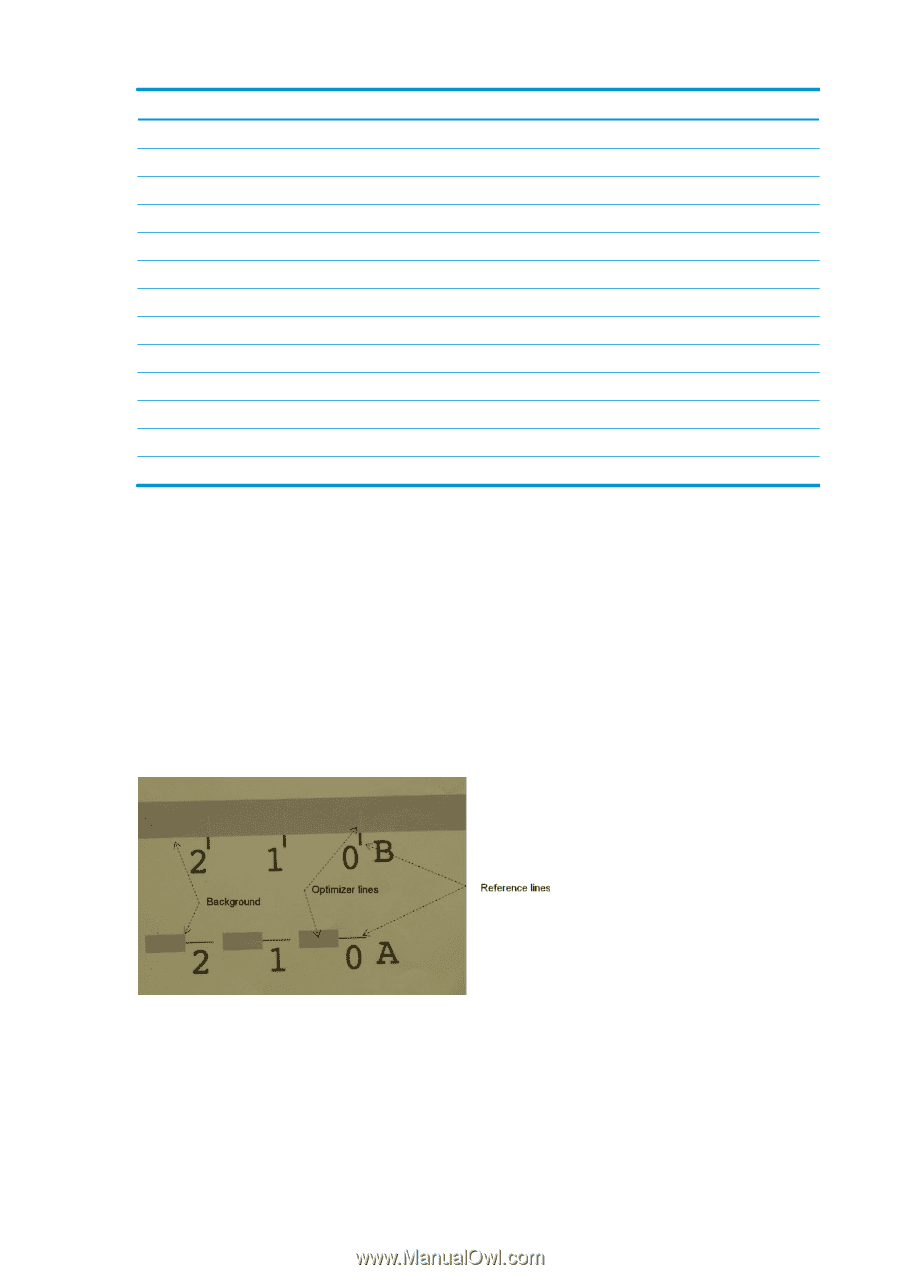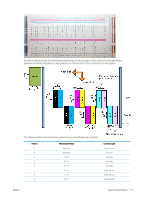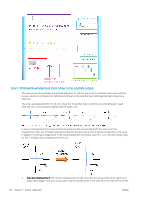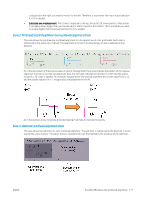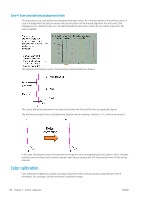HP Latex 3200 Users Guide - Page 180
Aligning the optimizer printhead, Possible difficulties with printhead alignment
 |
View all HP Latex 3200 manuals
Add to My Manuals
Save this manual to your list of manuals |
Page 180 highlights
Pattern I J K L M N O P Q R S T U Affected printheads K M C C, M, Y, K, c, m, opt c0, m0 M0 C0 Y0 c0, m0 M0, Y0 c m Y Correction type Scan axis, bidirectional Scan axis, bidirectional Scan axis, bidirectional Scan axis, bidirectional, 1200 dpi Scan axis Scan axis Scan axis Scan axis Substrate axis Substrate axis Scan axis, bidirectional Scan axis, bidirectional Scan axis, bidirectional Take this into account when trying to compensate for any misalignment observed in the printhead alignment diagnostics plot. The central correction is 20 (15 for A), being the default value for each pattern in the Internal Print Server. Aligning the optimizer printhead The optimizer ink is transparent, so it is not easy to detect visually. To make it easier, a background of composite ink has been added on top of it. It highlights the optimizer, making it visible most of the time. The patterns A and B are intended to align the optimizer printhead to the colored printheads in both directions (scan axis and substrate axis). The image below shows the background with the optimizer lines on top of it. Possible difficulties with printhead alignment The optimizer ink is invisible or hardly visible The composite background to highlight the optimizer ink works for most substrates, but occasionally, with some substrates, there is not enough contrast to highlight the optimizer ink. In these cases there are two possible solutions: 174 Chapter 7 Printer calibration ENWW