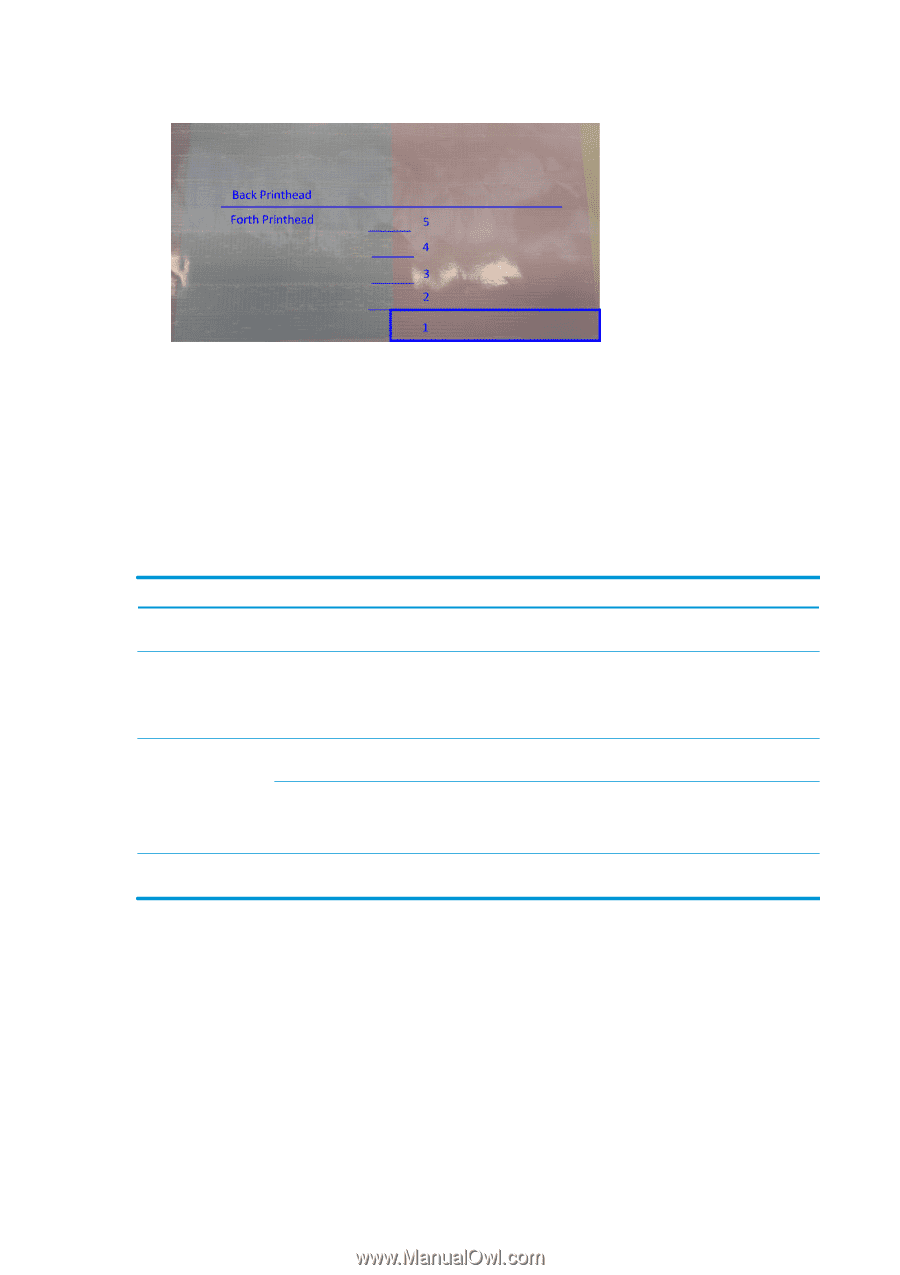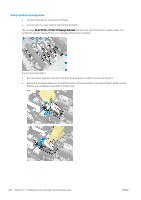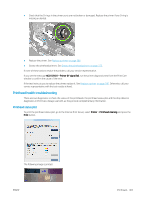HP Latex 3200 Users Guide - Page 410
Drop detector diagnostics, Decision table, Hard clean, Printer, Printhead cleaning
 |
View all HP Latex 3200 manuals
Add to My Manuals
Save this manual to your list of manuals |
Page 410 highlights
▲ The image below shows plainly which nozzles in each printhead are printing and not printing. For reference, each one of the 5 areas (square in the picture and 1 to 5) of each color corresponds to approximately 1000 nozzles. Drop detector diagnostics Execute the Drop Detector diagnostics from the Print Care window. This will identify blocked nozzles in each printhead. Decision table The following table summarizes the data that can be seen in each diagnostic, the possible causes, and the decisions. Mid-tones (section 1) No banding Banding in all colors Banding in one color N/A Nozzle health (sectiion 2) Drop detector Possible cause < 300 blocked (all colors) < 300 blocked (all colors) Other < 300 blocked (all colors) < 300 blocked (all colors) Substrate advance, or other < 300 blocked (that color) < 300 blocked (that color) Other > 300 blocked > 300 blocked Printhead failure < 300 blocked (at least one color) > 300 blocked (at least one color) Drop detection failure Action Continue banding troubleshooting. Check the substrateadvance sensor. Continue banding troubleshooting. Continue banding troubleshooting. Hard-clean the printhead, twice if necessary. Replace the printhead. Call your service representative. Hard clean To perform a hard cleaning routine, go to the Internal Print Server, select Printer > Printhead cleaning, select the printhead(s) to clean and press the Hard clean button. 404 Chapter 12 Troubleshoot ink cartridge and printhead issues ENWW