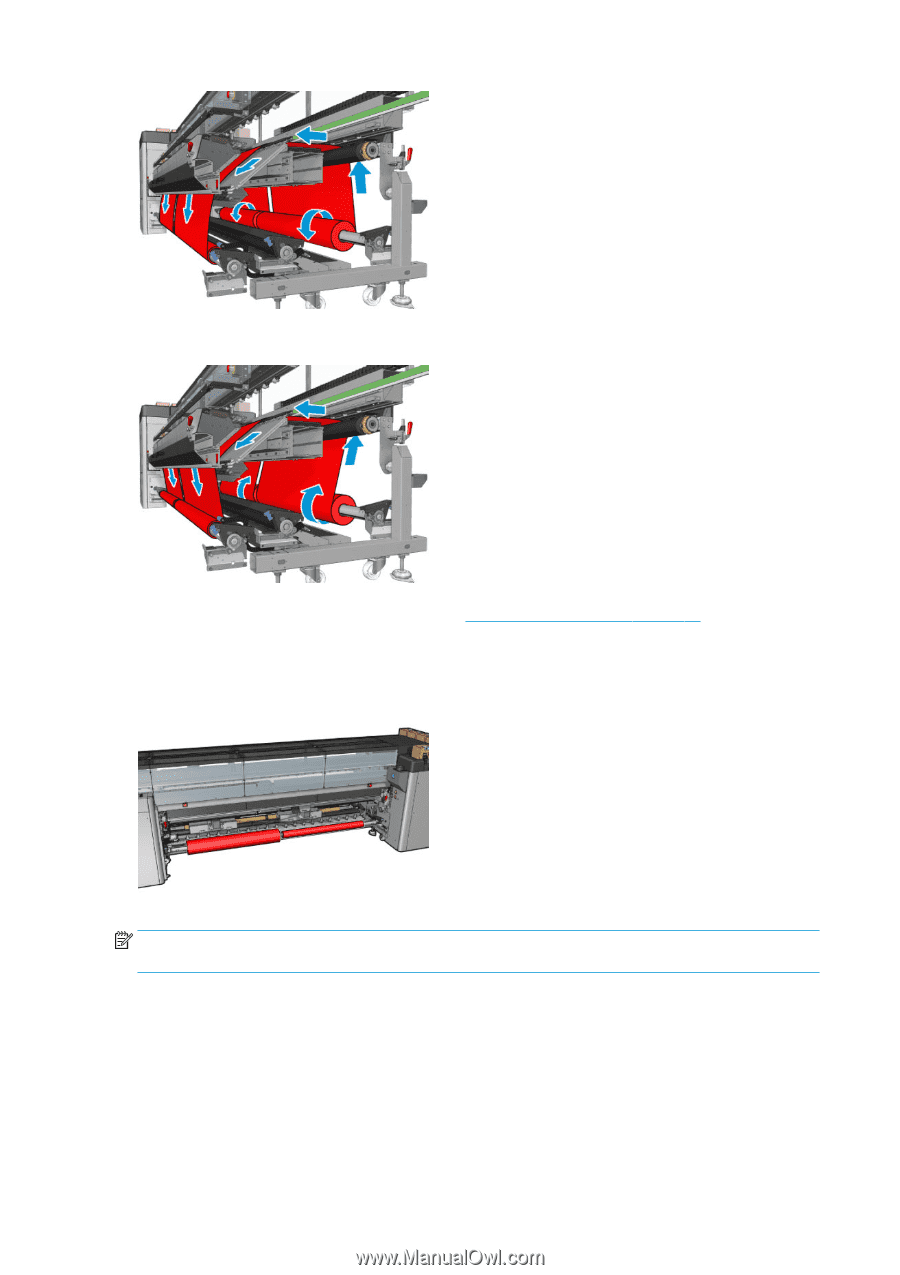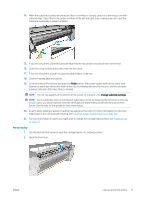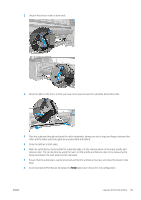HP Latex 3200 Users Guide - Page 84
HP Latex 3500/3600 only, Substrate Load/Unload, then select the correct configuration.
 |
View all HP Latex 3200 manuals
Add to My Manuals
Save this manual to your list of manuals |
Page 84 highlights
You can load substrate with the printed face inwards or outwards on the spindle, in which case the spindle will turn in the opposite direction. The printer asks you for the winding direction if it cannot detect it automatically. Before loading two rolls into the printer, you must have both rolls loaded on the rear dual-roll spindle and two empty cores loaded on the front dual-roll spindle. See Load a roll onto the spindle on page 59. If the rolls are of unequal lengths, the longer roll should be on the right as seen from the front of the printer; on the left as seen from the rear. That way, when the shorter rolls runs out, you can continue printing on the other roll. NOTE: When one roll runs out, you should lock the differential in the middle of the spindle, using the lever on the left-hand side. HP Latex 3500/3600 only: In order to use the Dual Roll, it must be installed first. 1. Go to the Internal Print Server and select Substrate Load/Unload, then select the correct configuration. 2. In the Internal Print Server, choose from the list of substrate types the type that you have loaded. 3. If they are installed, remove the substrate edge holders from the print platen so that they do not get in the way while loading the substrate. 78 Chapter 4 Handle the substrate ENWW