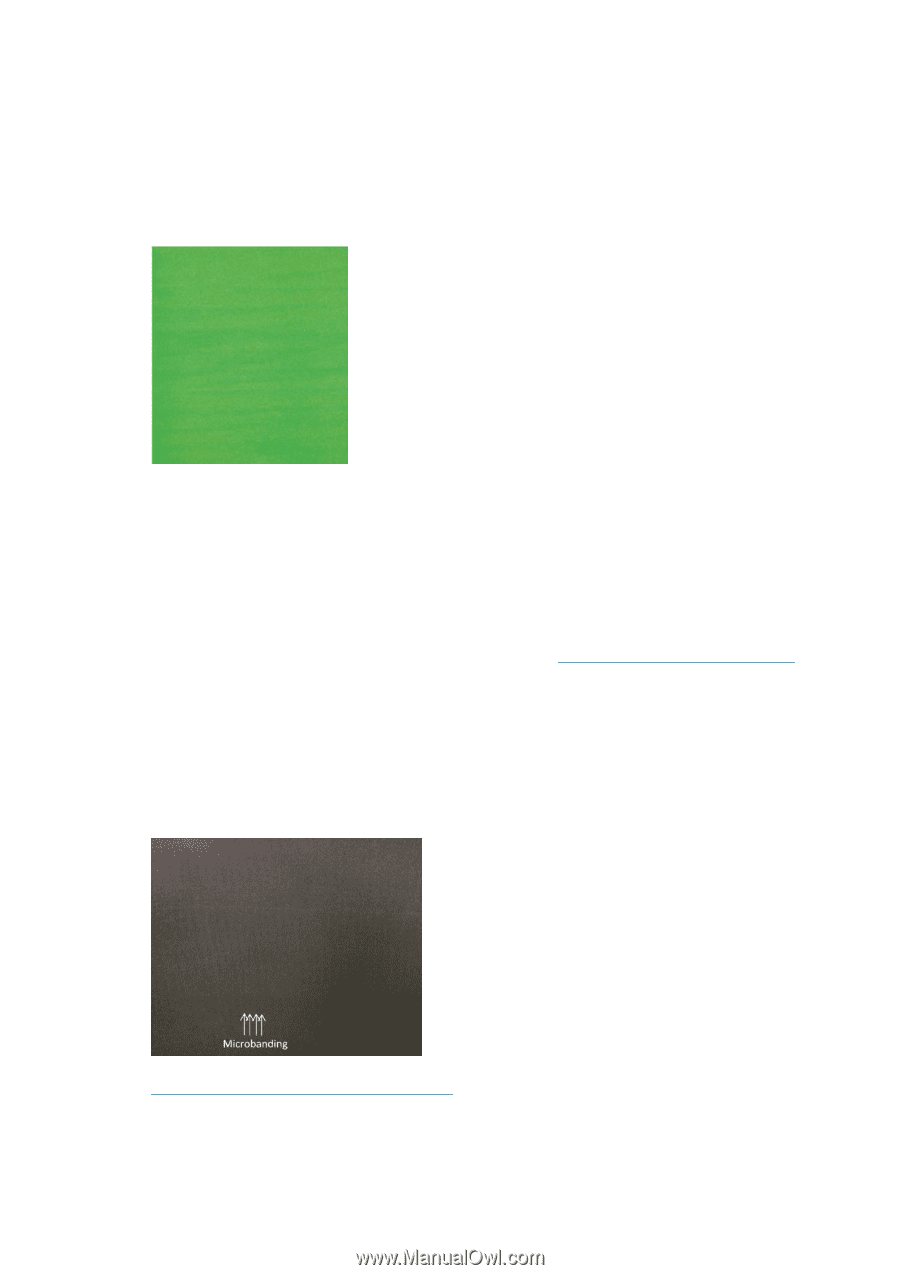HP Latex 3200 Users Guide - Page 395
Aeroworms, Vertical banding, Microbanding
 |
View all HP Latex 3200 manuals
Add to My Manuals
Save this manual to your list of manuals |
Page 395 highlights
To solve the problem, check your curing settings (airflow, curing temperature). You could also try using a different print mode. Aeroworms Aeroworms consist of thin bands with higher density than the surrounding area. They are about 6 cm long and have a horizontal tendency, but they tend to curve like worms. They are not continuous across the substrate, and seem to appear at random. When the ink is being fired, there are airflow turbulences under the carriage that can affect the positioning of the drops. Therefore, some waves of ink can be formed and deposited on the substrate to create this effect. Here are some tips for solving this problem: ● Increase the number of passes. ● Reduce the ink density. ● Check the printhead-to-ribs spacing in the Internal Print Server. If it is higher than normal, try reducing it. ● Check that the aerosol filters are not saturated or broken (see Replace the aerosol filters on page 162). Vertical banding Vertical banding means that your print suffers from added vertical lines or bands, in a regular pattern. Microbanding This consists of vertical lines less than 2 mm (0.08 in) wide, of very high frequency, that appear in some area fills. Often they are hardly visible. Microbanding is probably caused by a faulty printhead. Print the printhead alignment diagnostics plot (see Printhead alignment diagnostics plot on page 175) to find which printhead is responsible, and replace the printhead. ENWW Advanced print-quality troubleshooting 389