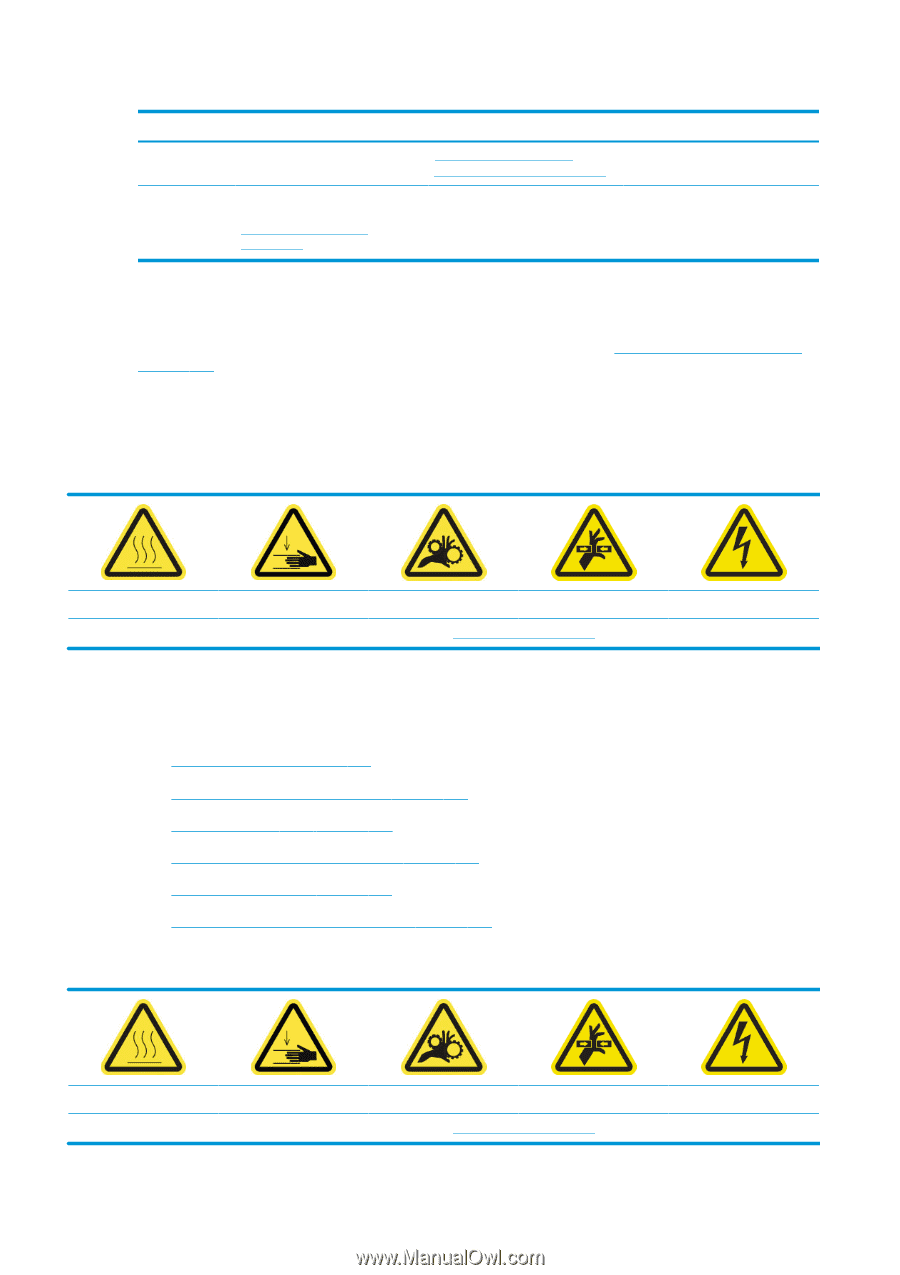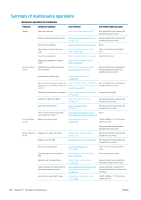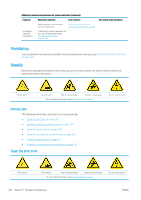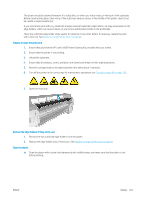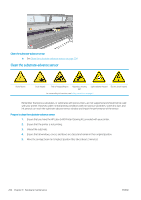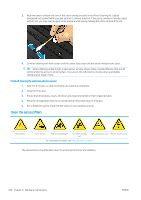HP Latex 3200 Users Guide - Page 208
Mandatory, Weekly, Introduction, Clean the print zone
 |
View all HP Latex 3200 manuals
Add to My Manuals
Save this manual to your list of manuals |
Page 208 highlights
Additional maintenance operations for porous substrates (continued) Frequency Maintenance operation Cross-reference Replace the protector and textile substrate edge holder Replace protector and textile substrate edge holder on page 358 Ink collector 1500 liter maintenance To be done by a service engineer. Call your service representative (see HP Customer Care Centers on page 409). Part number and/or description Mandatory You must perform an automatic printhead check and clean every morning. See Check and clean the printheads on page 160. Weekly Before any cleaning maintenance, ensure that you have turned the printer off, and be careful to follow the appropriate safety precautions. Risk of burns Crush hazard Risk of trapped fingers Hazardous moving part For more safety information, see Safety precautions on page 2 Electric shock hazard Introduction The following maintenance procedures are required weekly: ● Clean the print zone on page 202 ● Clean the substrate-advance sensor on page 204 ● Clean the aerosol filters on page 206 ● Clean the pinchwheels and drive roller on page 209 ● Clean the output platen on page 211 ● Empty the condensation collector bottle on page 213 Clean the print zone Risk of burns Crush hazard Risk of trapped fingers Hazardous moving part For more safety information, see Safety precautions on page 2 Electric shock hazard 202 Chapter 9 Hardware maintenance ENWW