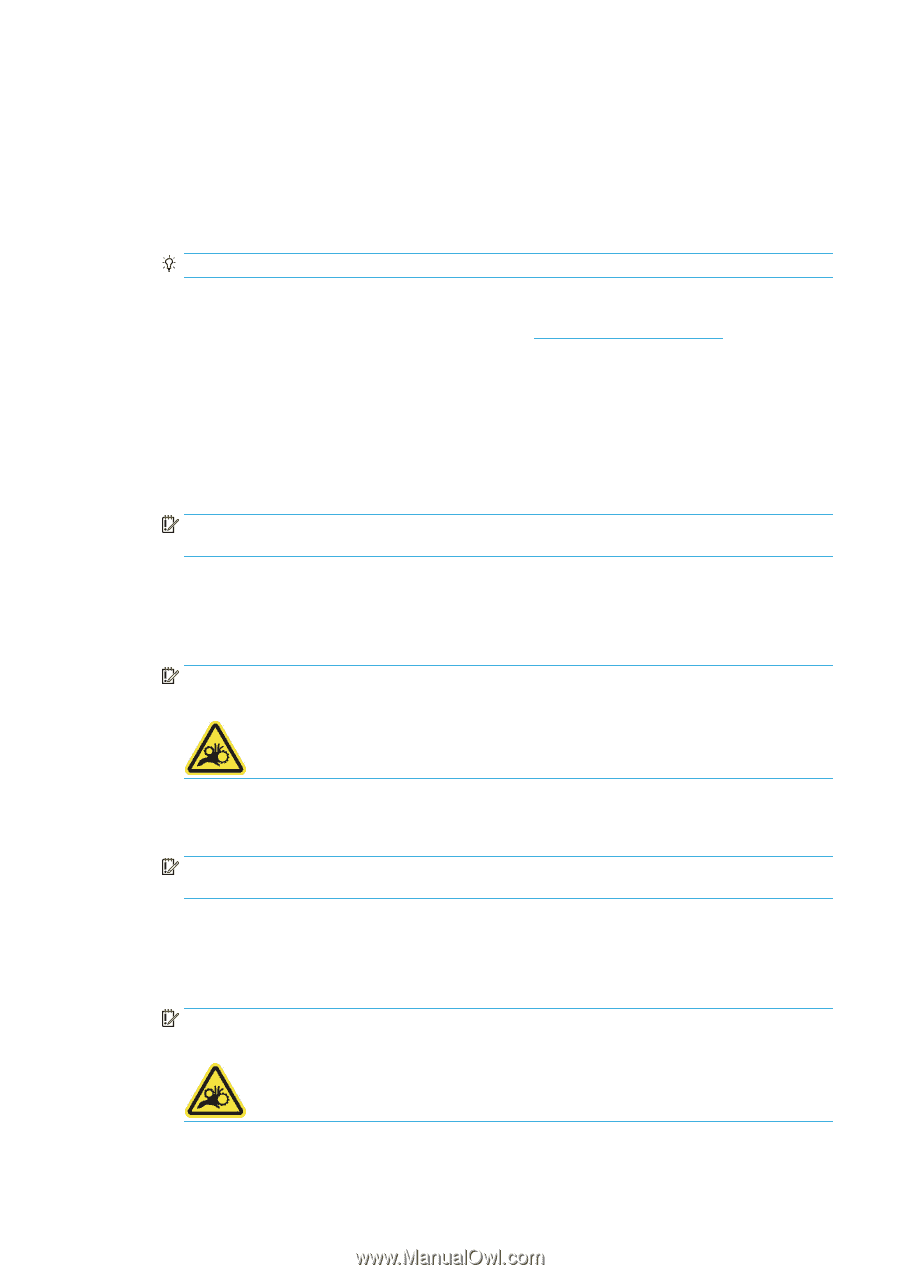HP Latex 3200 Users Guide - Page 99
Press the roll ejector lever at both sides to unload the paper.
 |
View all HP Latex 3200 manuals
Add to My Manuals
Save this manual to your list of manuals |
Page 99 highlights
1. Check that the printing is not printing. 2. Go to the Internal Print Server and select Substrate Load/Unload. 3. Lift the loading table latches at the rear of the printer. 4. If you need to raise the carriage beam, go to the Internal Print Server and select Carriage beam position > Move to substrate load position. The printer raises the carriage. This process takes about 2 minutes to complete. TIP: This step is optional. It may be feasible to unload some substrates without raising the carriage beam. 5. When the carriage has been raised, cut the substrate For porous substrates only, when the ink collector kit (see The ink collector kit on page 48) is in use: a. Cut the substrate at the front. b. Go to the rear of the printer and pull the substrate over the loading table. c. Cut the substrate again. 6. Wind the substrate manually onto the output roll. 7. Open the two latches at each side of the spindles. IMPORTANT: HP Latex 3500/3600 only: Be sure the latches are open before manipulating the roll ejector lever. 8. HP Latex 3500/3600 only: Press the roll ejector lever at both sides to unload the paper. 9. Remove the output roll from the printer. 10. Press the valve to deflate the spindle, and remove it from the roll. IMPORTANT: When you press the spindle valve, make sure nobody else is touching the spindle/roll to minimize the risk of trapping a finger between any spindle component and the roll. 11. Rewind the substrate manually onto the input roll. 12. Open the two latches at each side of the spindles. IMPORTANT: HP Latex 3500/3600 only: Be sure the latches are open before manipulating the roll ejector lever. 13. HP Latex 3500/3600 only: Press the roll ejector lever at both sides to unload the paper. 14. Remove the input roll from the printer. 15. Press the valve to deflate the spindle, and remove it from the roll. IMPORTANT: When you press the spindle valve, make sure nobody else is touching the spindle/roll to minimize the risk of trapping a finger between any spindle component and the roll. The printer is now ready for new input and output rolls to be loaded. ENWW Unload a roll 93