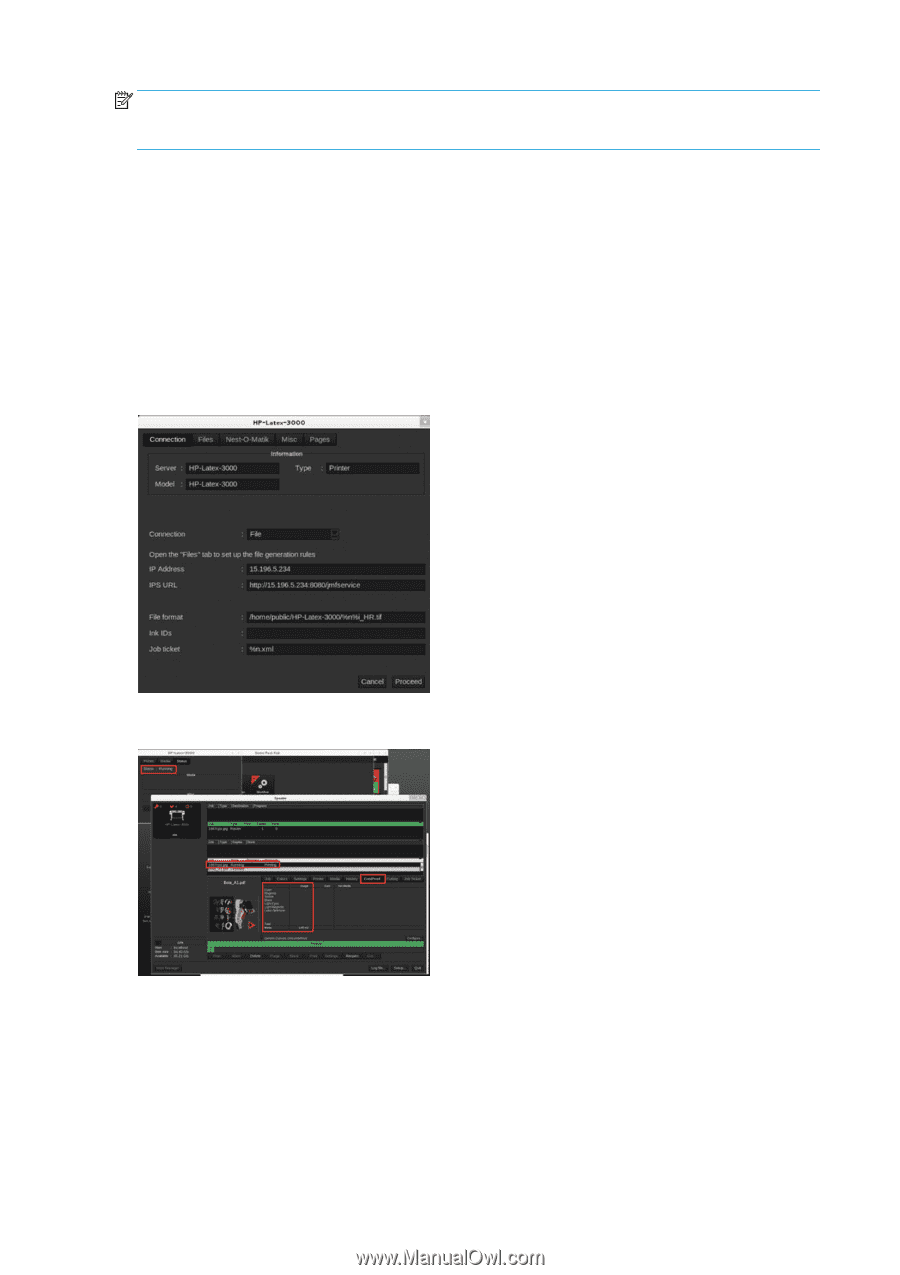HP Latex 3200 Users Guide - Page 36
Guidelines for Integration, How to integrate the HP Latex 3000 printer series into CALDERA RIP
 |
View all HP Latex 3200 manuals
Add to My Manuals
Save this manual to your list of manuals |
Page 36 highlights
NOTE: It is important to consider the fact that the RIP is capable of combining several jobs into one for the purpose of substrate optimization, and finishing. In this example, the printer sees the print as one job. In this situation, the MIS should query the RIP for the status of each individual job on the nest. The RIP application can retrieve substrate and consumable tracking to report back to MIS. Guidelines for Integration How to integrate the HP Latex 3000 printer series into CALDERA RIP From CALDERA RIP 10.1, the RIP can take advantage of the JDF interface in the printer by selecting the option on the printer driver setup. Once the JDF interface is enabled, the RIP will display printer status and notifications together with job status, job ink and substrate consumption. In order to activate this functionality in the CALDERA RIP, you need to type the printer's JMF url in the JDF area of the printer configuration dialog (IPS URL). Please, make sure you have the latest driver available from the CALDERA Website. Once configured, you can display the printer status by opening the info window in the print client, and opening the spooler for the job status. To obtain the JMF URL: Go to the IPS PC, on the Internal Print Server SW, and then Tools>Preferences>General. 30 Chapter 3 Printing workflows integration ENWW