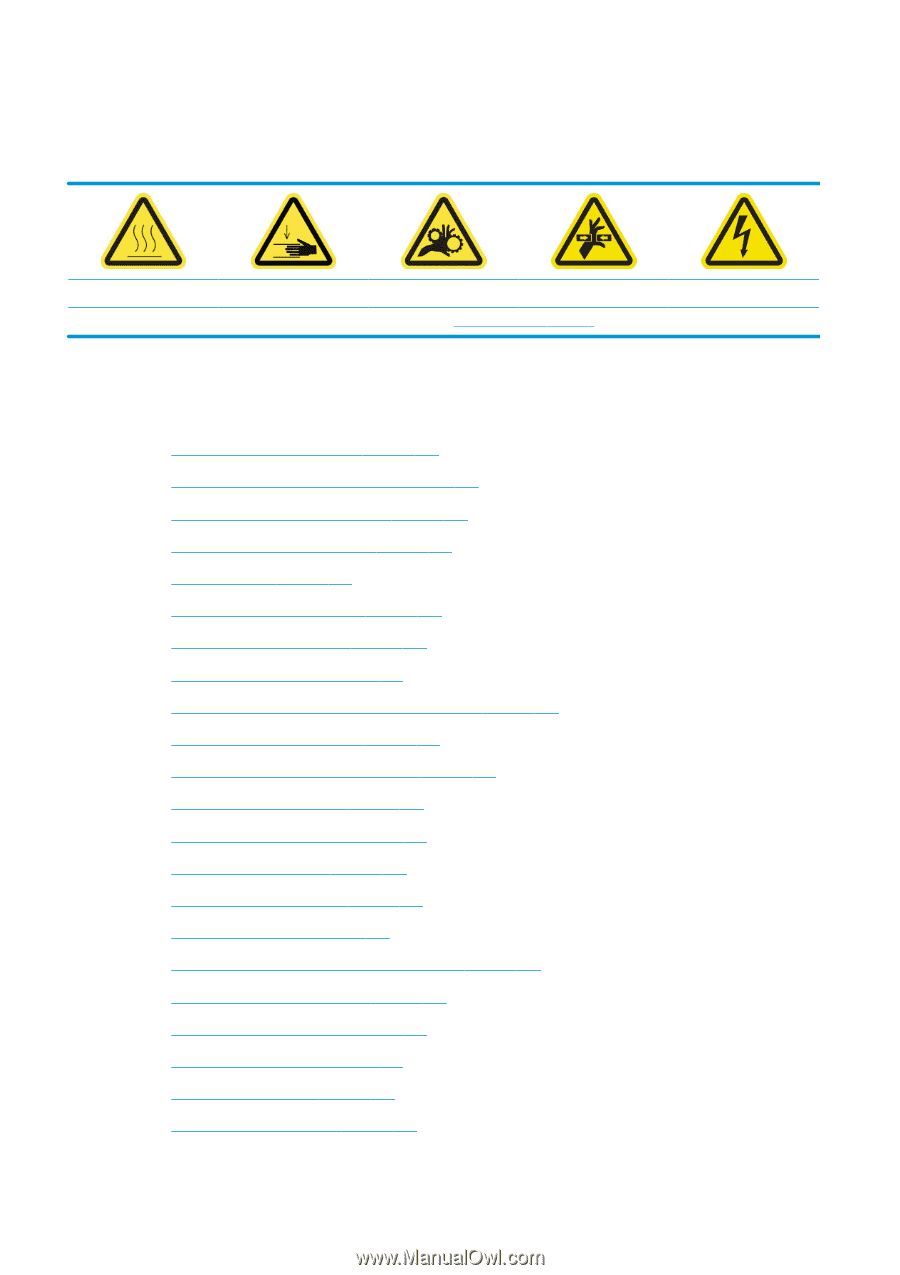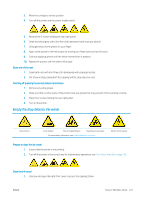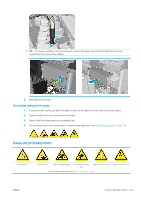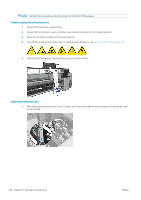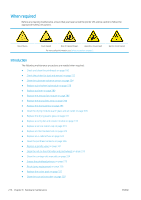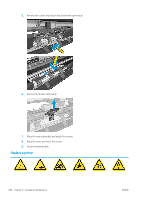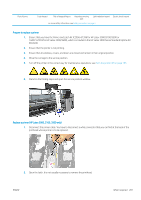HP Latex 3200 Users Guide - Page 282
When required, Introduction
 |
View all HP Latex 3200 manuals
Add to My Manuals
Save this manual to your list of manuals |
Page 282 highlights
When required Before any cleaning maintenance, ensure that you have turned the printer off, and be careful to follow the appropriate safety precautions. Risk of burns Crush hazard Risk of trapped fingers Hazardous moving part For more safety information, see Safety precautions on page 2 Electric shock hazard Introduction The following maintenance procedures are needed when required: ● Check and clean the printheads on page 160 ● Check the printer for dust and aerosol on page 277 ● Clean the substrate-advance sensor on page 204 ● Replace a pinchwheel submodule on page 278 ● Replace a primer on page 280 ● Replace the aerosol fan module on page 286 ● Replace the drying fans array on page 290 ● Replace the drying lamps on page 295 ● Clean the drying module quartz glass and air outlet on page 305 ● Replace the drying quartz glass on page 311 ● Replace a curing fan and resistor module on page 315 ● Replace a service station cap on page 319 ● Replace an intermediate tank on page 322 ● Replace an e-cabinet fuse on page 324 ● Clean the printhead contacts on page 326 ● Replace a spindle valve on page 331 ● Clean the roll-to-free-fall roller and pinchwheels on page 333 ● Clean the carriage rails manually on page 334 ● Grease the printhead primers on page 273 ● Pinch clamp replacement on page 336 ● Replace the rocker pads on page 337 ● Clean the scan axis encoder on page 338 276 Chapter 9 Hardware maintenance ENWW