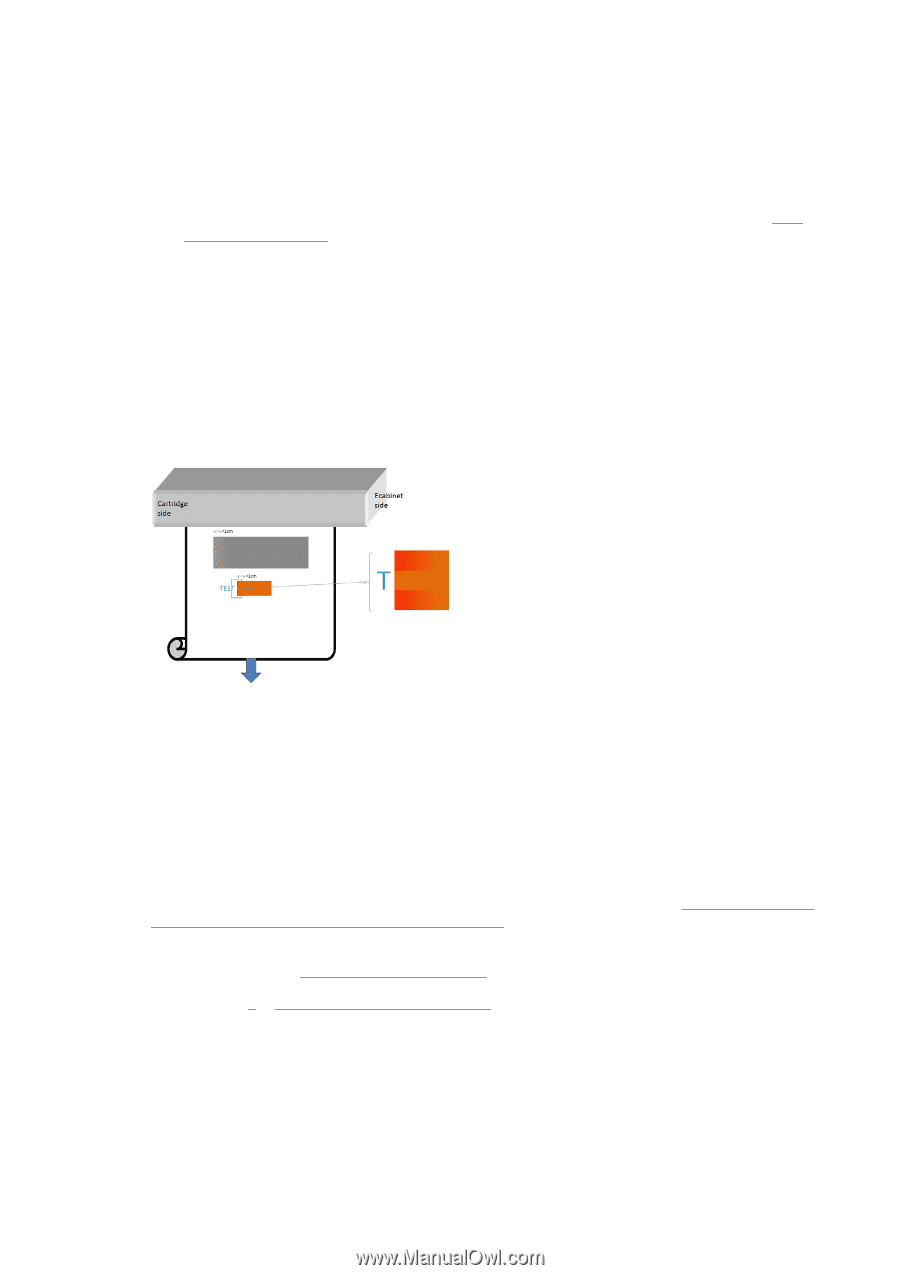HP Latex 3200 Users Guide - Page 399
Color accuracy, Local color variations, Color variations when tiling, In each pass
 |
View all HP Latex 3200 manuals
Add to My Manuals
Save this manual to your list of manuals |
Page 399 highlights
Color accuracy Ideally, the colors that you see on the screen should match the colors in the print. In practice, you may find that the colors are not sufficiently accurate. There are three possible causes: ● Color calibration provides consistent colors, but consistent colors are not necessarily accurate. However, if the combination of substrate and printheads has not been calibrated recently (or ever), that is a possible source of color inaccuracy. You can eliminate the possibility by performing a color calibration (see Color calibration on page 178). ● ICC profile. If you are using the wrong profile, your colors are likely to be inaccurate. Check which profile you are using. If necessary, you can make your own ICC profile for the printer, printheads, print mode, and substrate that you are using. ● Ink density, which affects color saturation. If the color saturation of your print seems wrong, try changing the ink density in the substrate preset; you may need to change the number of passes at the same time. Local color variations In some cases, at the edges of area fills, a small number of ink drops may be missing or slightly darker, producing a local color variation. These defects are due to the printheads travelling from side to side without printing. ● In each pass, the first 1 or 2 drops of a color are missing or smaller. ● In each pass, the first 1 or 2 drops of a color are darker because they are more concentrated with pigment. To resolve these defects, add color bars at each side of the image, to make sure nozzles are refreshed before printing each pass. If possible, you could also rotate the image to avoid situations such as shown in the example. Color variations when tiling When tiling, it is important that all tiles have the same length and that the colors of the mating edges match. This section focuses on color variations; for recommendations about length consistency, see How to achieve better consistency between jobs of the same length on page 374. To achieve better color consistency it is recommended to optimize tiling performance via the IPS (Substrate > Tiling optimization). See Optimize for tiling on page 104. Also check step 5 of Edit a substrate preset on page 110. ENWW Advanced print-quality troubleshooting 393