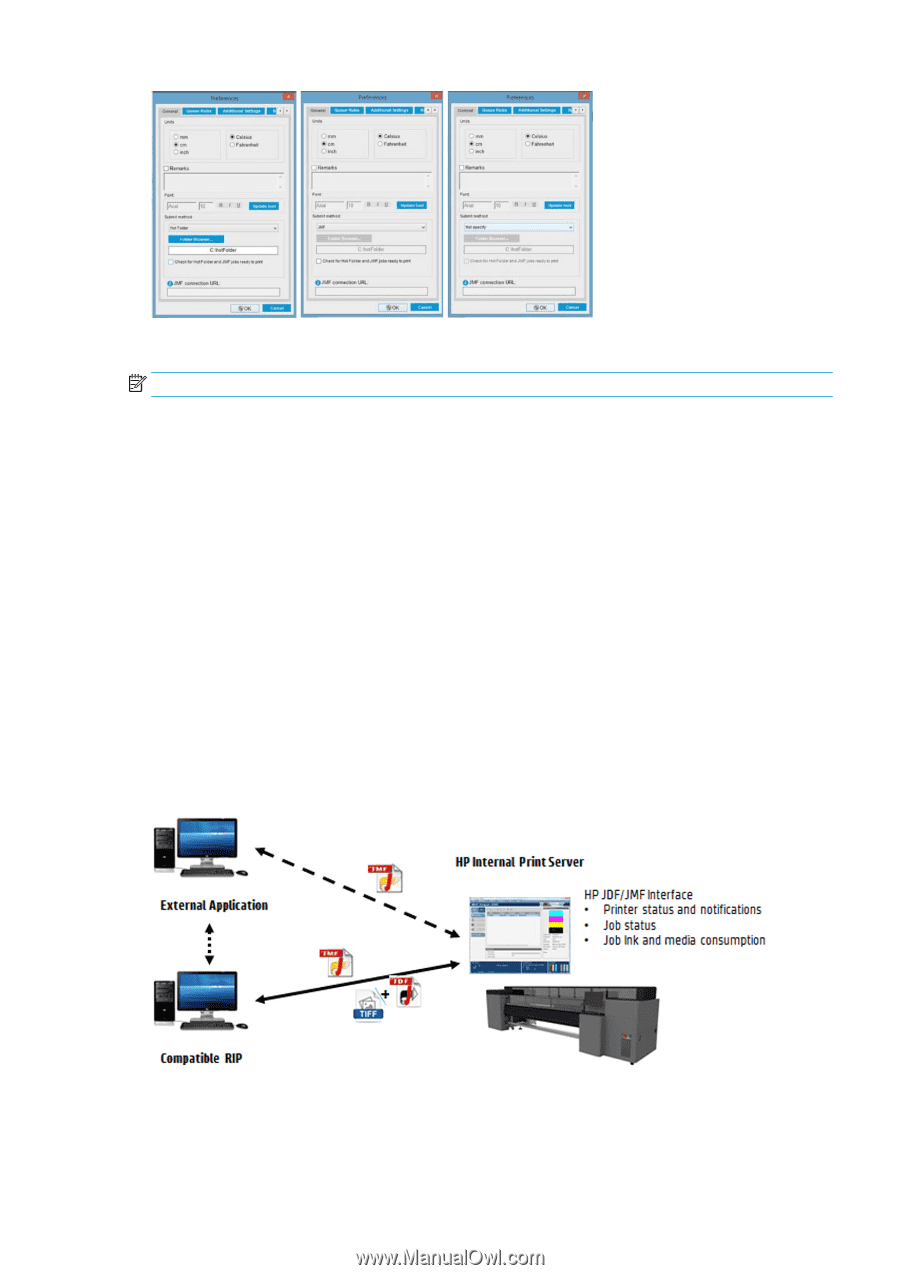HP Latex 3200 Users Guide - Page 39
How to integrate the HP Latex 3000 printer series into an MIS system or production control software
 |
View all HP Latex 3200 manuals
Add to My Manuals
Save this manual to your list of manuals |
Page 39 highlights
Hotfolder: Select a shared folder in the HP IPS PC and the RIP copies the output job there, the IPS automatically loads jobs into the queue. NOTE: The shared folder should be the same as the one configured in the RIP. JMF: The RIP sends the location of the job via a JMF command and the IPS automatically looks for the files there and loads them directly into the printer queue. Not specify: Load the file manually in the IPS File>Open. Removing a queued job from the RIP: Remove a job from the IPS/printer queue directly via the RIP interface, but only if it was submitted using the JMF method. How to integrate the HP Latex 3000 printer series into an MIS system or production control software Specific RIP/MIS implementations will require vendor specific configurations. MIS or Production Control Software applications can retrieve printer status and notifications together with job status, job ink and substrate consumption, from the printer via the JDF/JMF interface. As explained in the previous section, if the RIP combines several jobs into one before sending it to the printer, the recommendation is to connect the MIS or Production Control software to the RIP instead of the IPS in order to get the grouped jobs' individual job status. Be sure to assign unique names to each job in order to identify them on the gathered information from the printer. If you are using CALDERA 10.1 or higher versions of the software, then the MIS can communicate using the Caldera Nexio module. Caldera Nexio is a tool that connects the Caldera RIP and other third-party software using standard JDF/JMF protocols, making it possible to produce automatic sequences of actions that speed up production and advanced reports to improve operations. Please, contact CALDERA for further information. ENWW Working with JDF 33