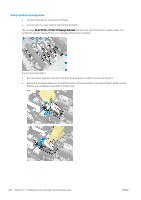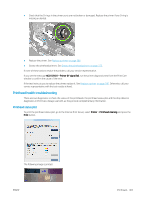HP Latex 3200 Users Guide - Page 406
Troubleshoot ink cartridge and printhead issues, Ink cartridges, Cannot insert an ink cartridge
 |
View all HP Latex 3200 manuals
Add to My Manuals
Save this manual to your list of manuals |
Page 406 highlights
12 Troubleshoot ink cartridge and printhead issues Ink cartridges Cannot insert an ink cartridge 1. Check that the cartridge (type and capacity) is the correct one for the printer. See http://www.hp.com for the latest information on printer supplies. 2. Use the correct procedure to change ink cartridges, through the Internal Print Server. See Remove an ink cartridge on page 150. 3. Check that there is no obstruction in the ink cartridge connector. 4. Check that the ink cartridge is of the correct color. A connector will refuse to connect to a cartridge of the wrong color. 5. Check that the ink cartridge is correctly oriented (compare with the others). The Internal Print Server does not recognize an ink cartridge 1. Ensure that you have inserted the cartridge correctly and fully. You should hear a click. 2. Ensure that the tabs on each side of the cartridge connector are opened but in place, showing a successful connection. 3. If the problem persists, check the ink cartridge connector (see Bent ink cartridge connector on page 400). 4. If the problem still persists, call your service representative (see HP Customer Care Centers on page 409). The Internal Print Server recommends replacing or reseating an ink cartridge 1. Disconnect the ink cartridge. 2. Reconnect the ink cartridge and check the Internal Print Server message. 3. If the problem persists, check the ink cartridge connector (see Bent ink cartridge connector on page 400). 4. If the problem persists, insert a new ink cartridge. 5. If the problem still persists, call your service representative (see HP Customer Care Centers on page 409). Bent ink cartridge connector You may find that the ink cartridge connectors have become bent while the cartridge was disconnected (see Remove an ink cartridge on page 150). This means that they cannot connect properly, and you will see a reseat message. 400 Chapter 12 Troubleshoot ink cartridge and printhead issues ENWW