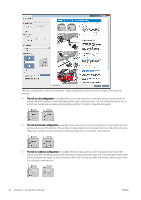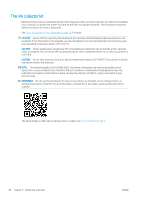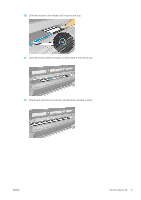HP Latex 3200 Users Guide - Page 52
Replace an edge holder strip, Substrate edge holders for HP Latex 3200
 |
View all HP Latex 3200 manuals
Add to My Manuals
Save this manual to your list of manuals |
Page 52 highlights
If the rear of the edge holder cannot be placed due to a ramp, slide the ramp away to provide space for the edge holder. There are three ramps to help the substrate to load in assisted mode. The two ramps at the sides can slide; the center one is fixed. The edge holder cannot be placed in that position. CAUTION: Place the edge holder carefully. It should remain perfectly straight, otherwise it could damage the printheads and carriage. TIP: Once installed, an edge holder cannot be slid sideways. If you want to move it sideways, you must remove it and reinstall it in the new position. Replace an edge holder strip Replacement edge holder strips come with the Cleaning Kit. Replace the strip if it is broken (for example, by an impact) or deteriorated (for example, by accumulated ink). 1. If it is installed in the printer, remove the edge holder from the platen, disengaging it from the back and then from the front. 2. Loosen but do not remove the screw at each end of the edge holder. 3. Remove the old strip, insert the new one, and tighten the screws. 4. Replace the edge holder on the platen, if you intend to use it. Substrate edge holders for HP Latex 3200, 3600 and 3000/3100/3500 with Doublesided Day Night Kit 1. Standing in front of the printer, place the edge holder onto the far side of the platen and cover the edge of the substrate with it. 46 Chapter 4 Handle the substrate ENWW