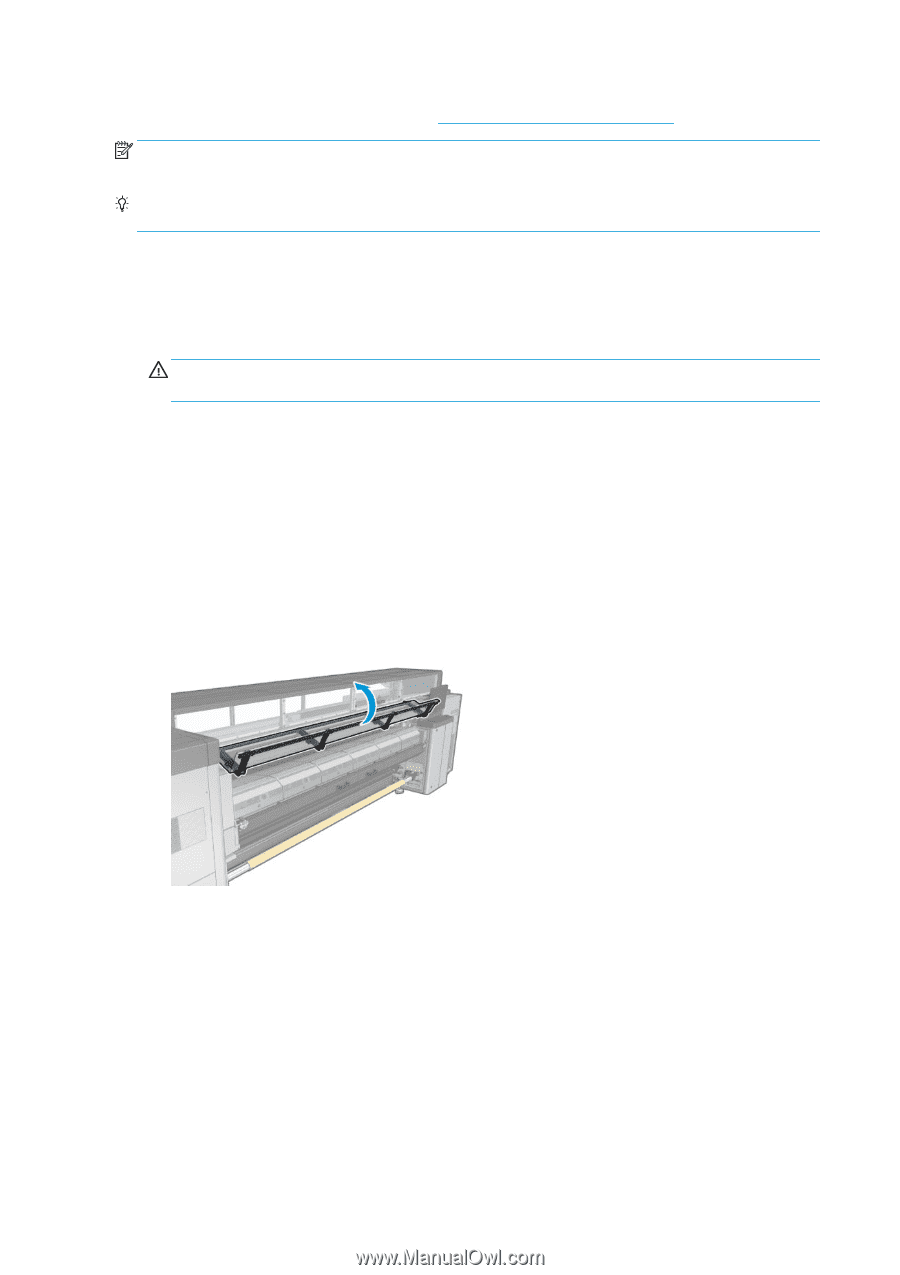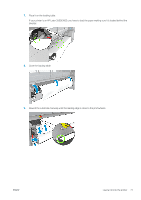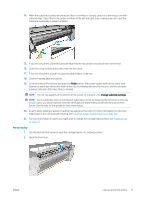HP Latex 3200 Users Guide - Page 74
CAUTION, Assisted loading, Substrate Load/Unload
 |
View all HP Latex 3200 manuals
Add to My Manuals
Save this manual to your list of manuals |
Page 74 highlights
Before loading a roll into the printer, you must have a roll loaded onto a spindle (the input roll) and an empty core loaded onto another spindle (the output roll). See Load a roll onto the spindle on page 59. NOTE: For the output roll, use a single empty core the same length as the input core. Do not place two or more shorter cores on the same spindle, which could cause substrate-advance problems. TIP: The spindle and a roll of substrate can be heavy. You are recommended to use a forklift or some other equipment to move it into position; otherwise, lift one end into the printer, and then the other end. 1. Go to the Internal Print Server and select Substrate Load/Unload, then select the correct configuration. 2. In the Internal Print Server, choose from the list of substrate types the type that you have loaded. 3. If they are installed, remove the substrate edge holders from the print platen so that they do not get in the way while loading the substrate. CAUTION: Loading the substrate on top of the edge holders could severely damage the printheads and carriage. 4. Bring the new roll on its spindle to the rear of the printer, with the geared end of the spindle on the left. 5. Rest the ends of the spindle on the platforms provided at the rear of the printer; plastic pads are provided to absorb the impacts. 6. In the same way, load the spindle with the empty core into the front of the printer. In this case, the geared end of the spindle should be on the right. 7. All substrates can be loaded with the manual loading procedure (below). However, you may find it easier to use the assisted loading procedure if your substrate is flexible or wide. Assisted loading 1. Open the front door. 68 Chapter 4 Handle the substrate ENWW