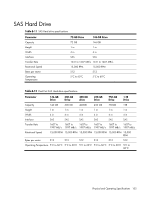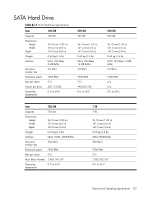HP ML150 HP ProLiant ML150 G6 Server Maintenance and Service Guide - Page 105
Power-On Self Test, I/O subsystem
 |
UPC - 884420743644
View all HP ML150 manuals
Add to My Manuals
Save this manual to your list of manuals |
Page 105 highlights
Hardware Specifications, 94 chipset, 94 default media storage, 94 Hardware monitoring device, 94 I/O subsystem, 94 hazardous conditions. See symbols on equipment HDD cage backplane, 40 hot-plug, 40 non-hot-plug, 40 HDD cage, 40 hot surface warning, 27 I IDE CD-ROM Drive, 101 L labels. See symbols on equipment LEDs SAS/SATA hot-plug hard drive LEDs indicators, 93 M mass storage devices drive bay configuration, 33 Memory, 99 memory modules DIMM slots, 47 guidelines for installation, 47 installing, 49 module orientation, 49 removing, 48 N NMI NMI button usage, 87 non-hot-plug device, 24 Non-hot-plug device, 24 O optical drive adding, 34 P parts storing, 25 transporting, 25 PCI devices bus channels, 50 PCI slots, 50 PCI expansion cards PCI slots, 50 removing, 51 Peripheral Component Interconnect. See PCI devices personal injury, warning, 27 power fluctuations, caution, 27 power supply part number, 95 power supply unit. See PSU power-down procedures, 27 Power-On Self Test POST error indicators, 85 POST related troubleshooting, 87 recoverable POST errors, 85 processor applying thermal grease, 44 installing, 44 overheating prevention, 45, 48, 49 socket location, 42 Processor, 99 PSU replacement warnings, 61 replacing, 61 R Rear system fan, 32 S SAS Hard Drive specifications, 102 SATA Hard Drive specifications, 103 Setup Utility menu bar advanced menu, 70 boot menu, 80 exit menu, 82 security menu, 81 standby mode effects, 27 symbols on equipment, 25 system board configuration, 42 system board components battery, 53 expansion cards, 50 memory (DIMM), 47 processor, 42 Index 105