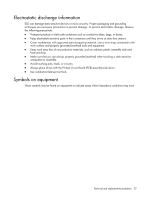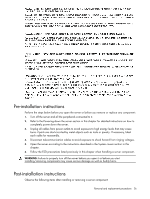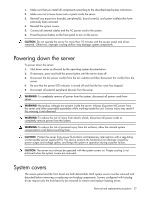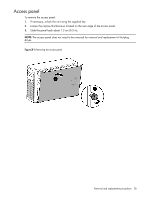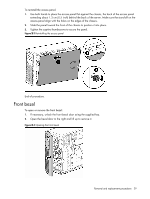HP ML150 HP ProLiant ML150 G6 Server Maintenance and Service Guide - Page 29
Front bezel, To reinstall the access panel
 |
UPC - 884420743644
View all HP ML150 manuals
Add to My Manuals
Save this manual to your list of manuals |
Page 29 highlights
To reinstall the access panel: 1. Use both hands to place the access panel flat against the chassis, the back of the access panel extending about 1.3 cm (0.5 inch) behind the back of the server. Make sure the stand-off on the access panel align with the holes on the edges of the chassis. 2. Slide the panel toward the front of the chassis to position it into place. 3. Tighten the captive thumbscrews to secure the panel. Figure 3-2 Reinstalling the access panel End of procedure. Front bezel To open or remove the front bezel: 1. If necessary, unlock the front bezel door using the supplied key. 2. Open the bezel door to the right and lift up to remove it. Figure 3-3 Opening the front bezel Removal and replacement procedures 29

To reinstall the access panel:
1.
Use both hands to place the access panel flat against the chassis, the back of the access panel
extending about 1.3 cm (0.5 inch) behind the back of the server. Make sure the stand-off on the
access panel align with the holes on the edges of the chassis.
2.
Slide the panel toward the front of the chassis to position it into place.
3.
Tighten the captive thumbscrews to secure the panel.
Figure
3
-2
Reinstalling the access panel
End of procedure.
Front bezel
To open or remove the front bezel:
1.
If necessary, unlock the front bezel door using the supplied key.
2.
Open the bezel door to the right and lift up to remove it.
Figure
3
-3
Opening the front bezel
Removal and replacement procedures
29