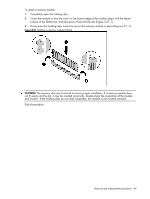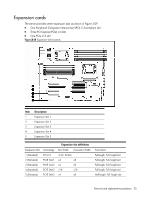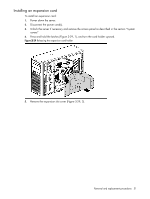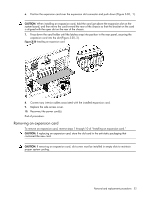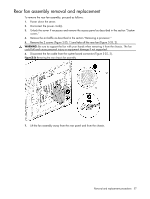HP ML150 HP ProLiant ML150 G6 Server Maintenance and Service Guide - Page 54
the positive side up. Push the other edge down until the clamp snaps over the other edge of
 |
UPC - 884420743644
View all HP ML150 manuals
Add to My Manuals
Save this manual to your list of manuals |
Page 54 highlights
4. Release the battery from its holder by squeezing the metal clamp that extends above one edge of the battery. When the battery pops up, lift it out (Figure 3-32, 1). 5. To insert the new battery, slide one edge of the replacement battery under the holder's lip with the positive side up. Push the other edge down until the clamp snaps over the other edge of the battery (Figure 3-32, 2). Figure 3-32 Replacing the system battery End of procedure. Removal and replacement procedures 54

4.
Release the battery from its holder by squeezing the metal clamp that extends above one edge of
the battery. When the battery pops up, lift it out (Figure 3-32, 1).
5.
To insert the new battery, slide one edge of the replacement battery under the holder’s lip with
the positive side up. Push the other edge down until the clamp snaps over the other edge of the
battery (Figure 3-32, 2).
Figure
3
-32
Replacing the system battery
End of procedure.
Removal and replacement procedures
54