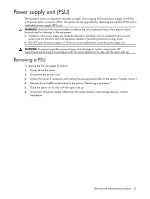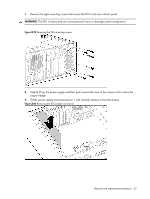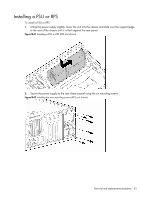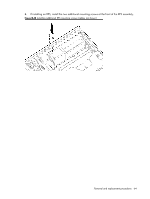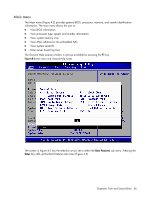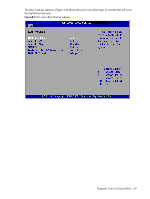HP ML150 HP ProLiant ML150 G6 Server Maintenance and Service Guide - Page 64
If installing an RPS, install the two additional mounting screws at the front of the RPS assembly.
 |
UPC - 884420743644
View all HP ML150 manuals
Add to My Manuals
Save this manual to your list of manuals |
Page 64 highlights
3. If installing an RPS, install the two additional mounting screws at the front of the RPS assembly. Figure 3-43 Installing additional RPS mounting screws (cables not shown) Removal and replacement procedures 64

3.
If installing an RPS, install the two additional mounting screws at the front of the RPS assembly.
Figure
3
-43
Installing additional RPS mounting screws (cables not shown)
Removal and replacement procedures
64