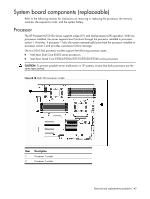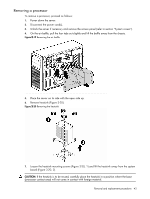HP ML150 HP ProLiant ML150 G6 Server Maintenance and Service Guide - Page 38
Hot-plug hard drives, Removing/replacing a hot-plug hard drive
 |
UPC - 884420743644
View all HP ML150 manuals
Add to My Manuals
Save this manual to your list of manuals |
Page 38 highlights
Hot-plug hard drives Servers shipped in a hot-plug drive configuration include a hot-plug HDD cage installed in the upper bay area (bays 1 through 4). The hot-plug HDD cage includes a backplane that four hard drive carriers plug into. Removing/replacing a hot-plug hard drive NOTE: The server does not need to be powered down for this procedure. To remove and replace a hot-plug hard drive: 1. Remove the front bezel as described in the section titled "System covers." 2. If adding a hot-plug drive, first remove the hot-plug drive blanking panel: a. Press the release latches toward each other (Figure 3-12, 1). b. Pull the blanking panel out of the bay (Figure 3-12, 2). Figure 3-12 Removing a hot-plug drive blanking panel Removal and replacement procedures 38