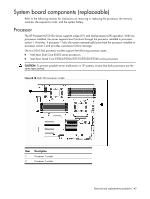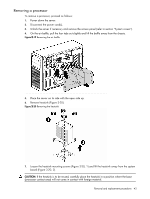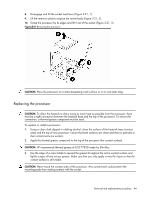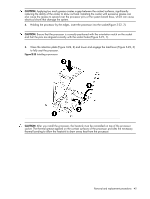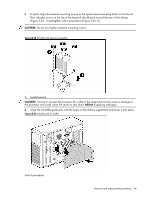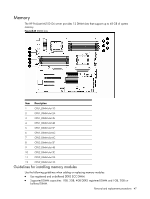HP ML150 HP ProLiant ML150 G6 Server Maintenance and Service Guide - Page 43
Removing a processor, Remove heatsink
 |
UPC - 884420743644
View all HP ML150 manuals
Add to My Manuals
Save this manual to your list of manuals |
Page 43 highlights
Removing a processor To remove a processor, proceed as follows: 1. Power down the server. 2. Disconnect the power cord(s). 3. Unlock the server if necessary and remove the access panel (refer to section "System covers"). 4. On the air baffle, pull the four tabs out slightly and lift the baffle away from the chassis. Figure 3-19 Removing the air baffle 5. Place the server on its side with the open side up. 6. Remove heatsink (Figure 3-20). Figure 3-20 Removing the heatsink 7. Loosen the heatsink mounting screws (Figure 3-20, 1) and lift the heatsink away from the system board (Figure 3-20, 2). CAUTION: If the heatsink is to be reused, carefully place the heatsink in a position where the base (processor contact area) will not come in contact with foreign material. Removal and replacement procedures 43