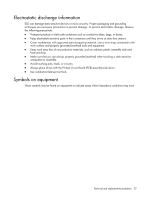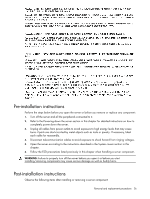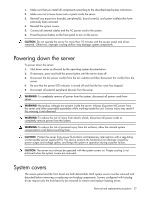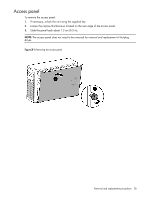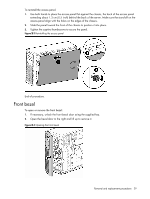HP ML150 HP ProLiant ML150 G6 Server Maintenance and Service Guide - Page 28
Access panel, Slide the panel back about 1.3 cm 0.5 in.
 |
UPC - 884420743644
View all HP ML150 manuals
Add to My Manuals
Save this manual to your list of manuals |
Page 28 highlights
Access panel To remove the access panel: 1. If necessary, unlock the unit using the supplied key. 2. Loosen the captive thumbscrews located on the rear edge of the access panel. 3. Slide the panel back about 1.3 cm (0.5 in). NOTE: The access panel does not need to be removed for removal and replacement of hot-plug drives. Figure 3-1 Removing the access panel Removal and replacement procedures 28

Access panel
To remove the access panel:
1.
If necessary, unlock the unit using the supplied key.
2.
Loosen the captive thumbscrews located on the rear edge of the access panel.
3.
Slide the panel back about 1.3 cm (0.5 in).
NOTE:
The access panel does not need to be removed for removal and replacement of hot-plug
drives.
Figure
3
-1
Removing the access panel
Removal and replacement procedures
28