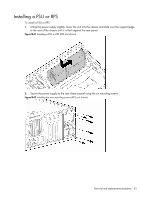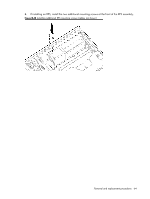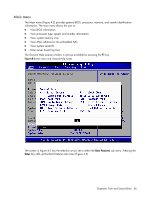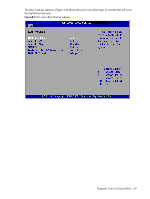HP ML150 HP ProLiant ML150 G6 Server Maintenance and Service Guide - Page 68
Main menu, Enter server Asset Tag Text.
 |
UPC - 884420743644
View all HP ML150 manuals
Add to My Manuals
Save this manual to your list of manuals |
Page 68 highlights
Main menu The Main menu (Figure 4-2) provides general BIOS, processor, memory, and system identification information. The main menu allows the user to: • View BIOS information • View processor type, speed, and number information. • View system memory size. • View MAC address for the embedded NIC. • View System serial ID. • Enter server Asset Tag Text. The General Help pop-up window is always available by pressing the F1 key. Figure 4-2 Main menu and General Help screen The screen in Figure 4-2 has the selection arrow set to select the Boot Features sub menu. Pressing the Enter key calls up the Boot Features sub menu (Figure 4-3). Diagnostic Tools and Setup Utilities 68

Main menu
The Main menu (Figure 4-2) provides general BIOS, processor, memory, and system identification
information. The main menu allows the user to:
•
View BIOS information
•
View processor type, speed, and number information.
•
View system memory size.
•
View MAC address for the embedded NIC.
•
View System serial ID.
•
Enter server Asset Tag Text.
The General Help pop-up window is always available by pressing the
F1
key.
Figure
4
-2
Main menu and General Help screen
The screen in Figure 4-2 has the selection arrow set to select the
Boot Features
sub menu. Pressing the
Enter
key calls up the Boot Features sub menu (Figure 4-3).
Diagnostic Tools and Setup Utilities
68