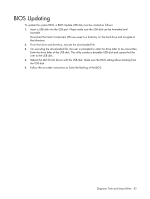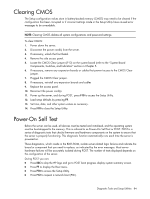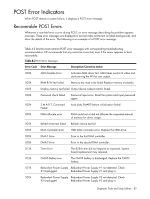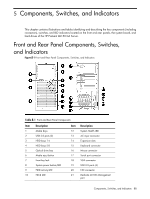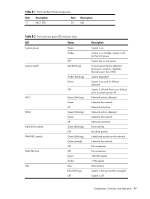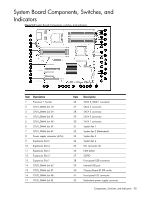HP ML150 HP ProLiant ML150 G6 Server Maintenance and Service Guide - Page 86
Table, Error Code, Error Message, Description/Corrective Action
 |
UPC - 884420743644
View all HP ML150 manuals
Add to My Manuals
Save this manual to your list of manuals |
Page 86 highlights
Table 4-2 POST Error Messages Error Code Error Message Description/Corrective Action 503h Redundant Power Supply Redundant Power Supply #1 fails. Replace Redundant #1 Failure Power Supply #1. 504h Redundant Power Supply Redundant Power Supply #2 fails. Replace Redundant #2 Failure Power Supply #2. 510h BMC SEL Is Full BMC SEL is full 601h BMC not responding BMC not responding 5100h Unsupported Processor The processor is not supported. Multi-Bit ECC Memory Error This message will only occur on systems using ECC enabled memory modules. ECC memory has the ability to correct single-bit errors that may occur from faulty memory modules. A multiple bit corruption of memory has occurred, and the ECC memory algorithm cannot correct it. This may indicate a defective memory module. Fan Failure System Fan slot uninstall Fan. System currently defaulted CMOS is cleared or CMOS checksum is invalid to typical configuration settings. Please run RBSU to modify default settings. FAN or Inlet ambient sensor detect failed System FAN failure or Inlet ambient cable not present Parity Error Fatal Memory Parity Error. System halts after displaying this message. S.M.A.R.T. Status BAD, Backup and Replace A S.M.A.R.T. capable hard disk sends this message when it detects an imminent failure. This message can be reported by an ATAPI device using the S.M.A.R.T. error reporting standard. S.M.A.R.T. failure messages may indicate the need to replace the hard disk. System Halted The system has been halted. A reset or power cycle is required to reboot the machine. This message appears after a fatal error has been detected. Diagnostic Tools and Setup Utilities 86