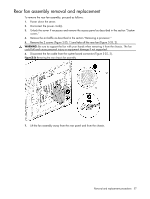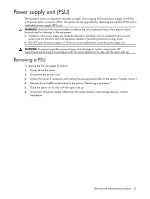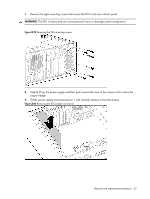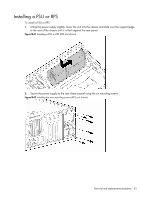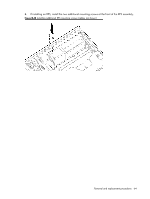HP ML150 HP ProLiant ML150 G6 Server Maintenance and Service Guide - Page 61
Power supply unit (PSU), Removing a PSU
 |
UPC - 884420743644
View all HP ML150 manuals
Add to My Manuals
Save this manual to your list of manuals |
Page 61 highlights
Power supply unit (PSU) The standard server configuration includes a single, auto ranging 460-watt power supply unit (PSU) with power factor correction (PFC). The server can be upgraded by replacing the standard PSU with a redundant power supply (RPS) unit. WARNING: Note the following reminders to reduce the risk of personal injury from electric shock hazards and/or damage to the equipment. • Installation of the power supply unit should be referred to individuals who are qualified to service server systems and are trained to deal with equipment capable of generating hazardous energy levels. • DO NOT open the power supply unit. There are no serviceable parts inside the power supply unit. WARNING: To prevent possible personal injury and damage to system components, HP recommends performing this procedure with the server placed on its side with the open side up. Removing a PSU To remove the PSU proceeds as follows: 1. Power down the server. 2. Disconnect the power cord. 3. Unlock the server if necessary and remove the access panel (refer to the section "System covers.") 4. Remove the air baffle as described in the section "Removing a processor." 5. Place the server on its side with the open side up. 6. Disconnect all power supply cables from the system board, mass storage devices, and/or backplane. Removal and replacement procedures 61