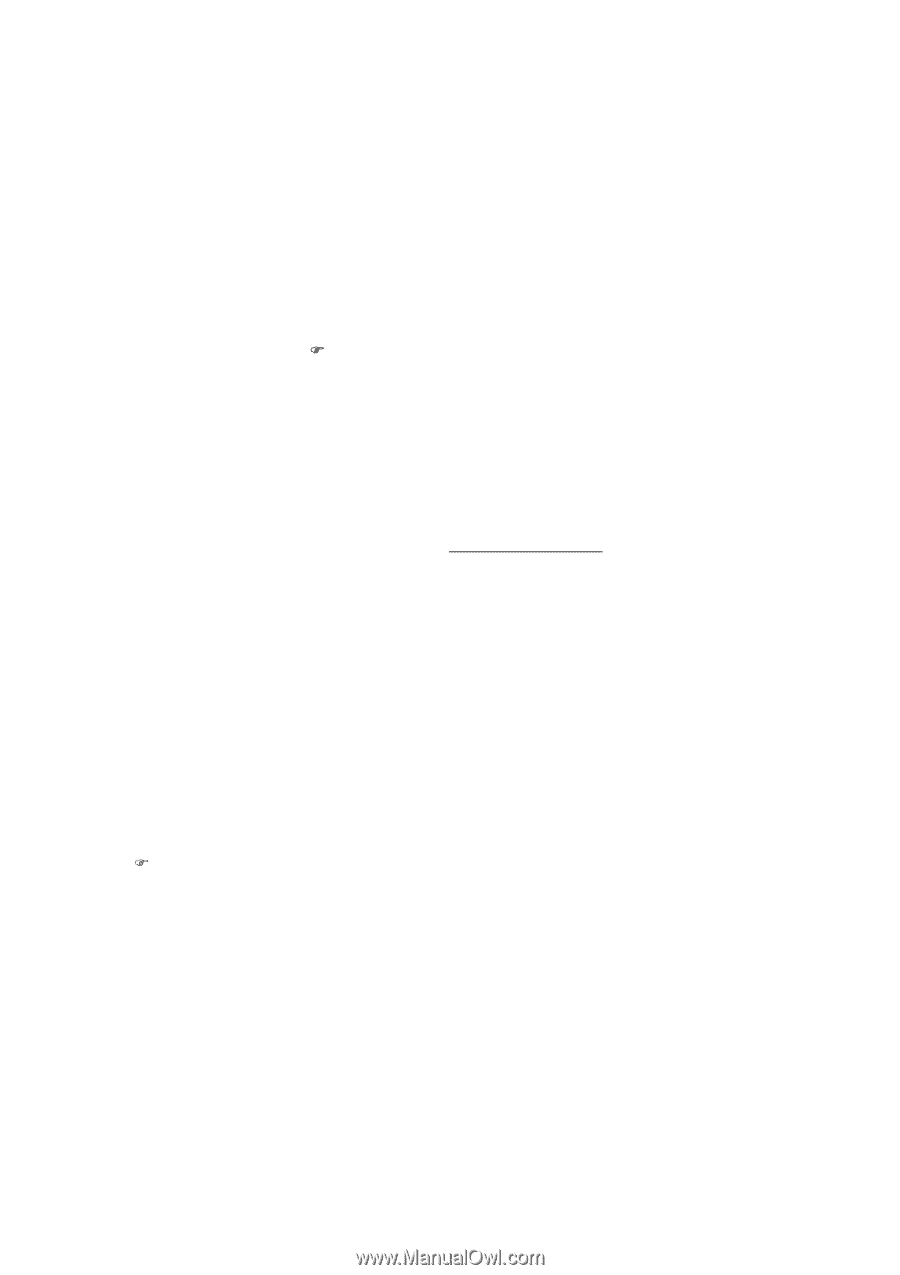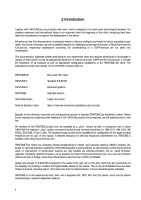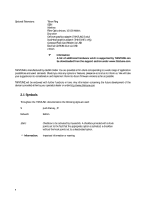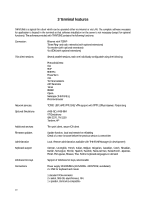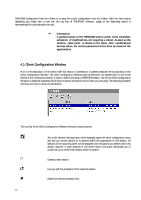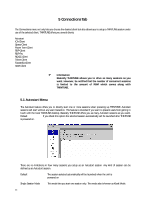HP Neoware e90 Neoware Thin Client - Thintune Operating System Manual - Page 10
Symbols - usb
 |
View all HP Neoware e90 manuals
Add to My Manuals
Save this manual to your list of manuals |
Page 10 highlights
Optional Extensions : Token Ring ISDN Wireless Fibre-Optic devices, 10/100 Mbit/s Disc-drive GeForce graphics adapter (THINTUNE S only) DualHead graphics adapter (THINTUNE L only) Compact Flash Card Reader via USB External CD-ROM drive via USB eToken ) Information A list of additional hardware witch is supported by THINTUNE can be downloaded from the support section under www.thintune.com THINTUNE is manufactured by eSeSIX GmbH. You are provided a thin client corresponding to a wide range of application possibilities and users' demands. Should you miss any options or features, please be so kind as to inform us. We will take your suggestions into consideration and implement them into future firmware versions as far as possible. THINTUNE will be endowed with further functions in time. Any information concerning the future development of the device is provided either by your specialist dealer or under http://www.thintune.com. 2.1 Symbols Throughout the THINTUNE- documentation the following signs are used: S push the key „S" Network: Button Static ) Information: Checkbox to be activated by mouseclick. A checkbox provided with a hook points out to the fact that the appropriate option is activated, a checkbox without the hook points out to a deactivated option. Important information or warning 9