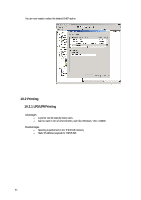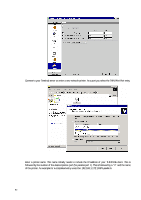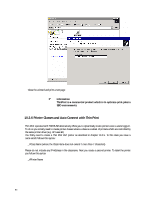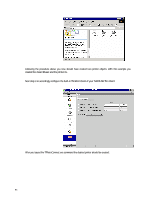HP Neoware e90 Neoware Thin Client - Thintune Operating System Manual - Page 91
your THINTUNE client station. Select the desired port. Finally you need to select an appropriate
 |
View all HP Neoware e90 manuals
Add to My Manuals
Save this manual to your list of manuals |
Page 91 highlights
Click Next to search for available printers Click on Client which is located just beneath Client Network. This will display all ports which are available at your THINTUNE client station. Select the desired port. Finally you need to select an appropriate printer driver. 90
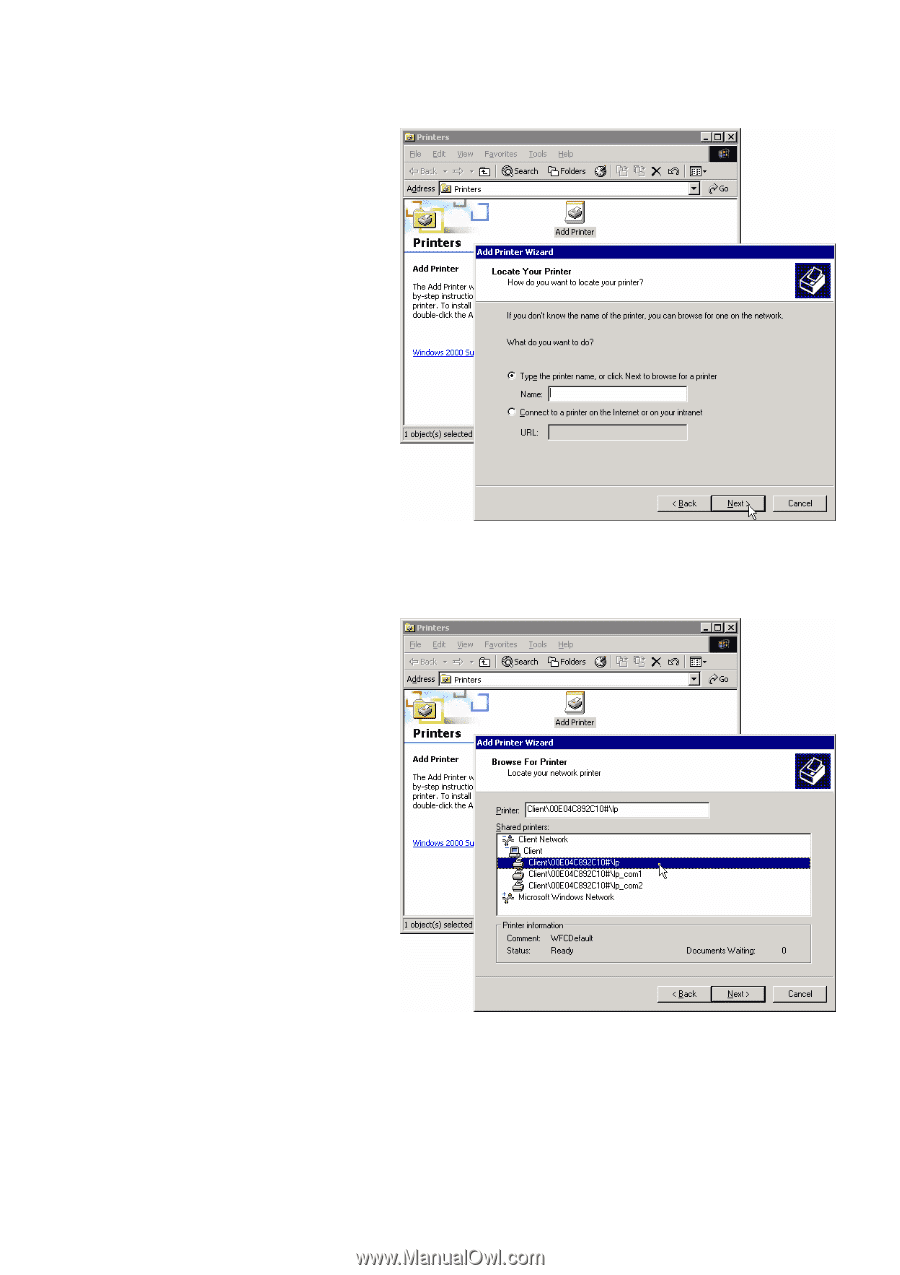
90
Click Next to search for available printers
Click on Client which is located just beneath Client Network. This will display all ports which are available at
your THINTUNE client station. Select the desired port. Finally you need to select an appropriate printer driver.