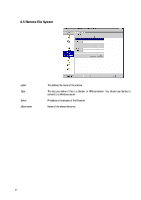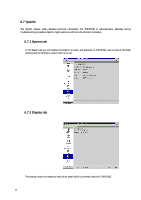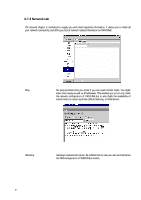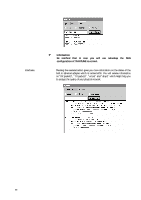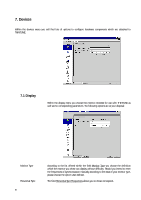HP Neoware e90 Neoware Thin Client - Thintune Operating System Manual - Page 60
Thin Print Client
 |
View all HP Neoware e90 manuals
Add to My Manuals
Save this manual to your list of manuals |
Page 60 highlights
6.8 Thin Print Client THINTUNE includes the Thin Print Client Version 5.0. To avoid bandwidth problems Thin Print lets you compress print jobs. Thin Print often is used when THINTUNE is connected to the server via WAN lines, or via the Internet. To use the client you first have to check the option "enable Thin Print". Please be notified that Thin Print is a commercial product which need to be installed in its commercial version on the server as well. This dialog lets you enter the ports to which your printers controlled by Thin Print are connected. Using a printer's name and class lets you automatically connect a printer during terminal server login (tpautoconnect). 6.8.1 Printer Assignment tab Please choose the ports to which your printers are connected to and which should be addressed by Thin Print. 6.8.2 Advanced tab bits/second bandwidth Specifies the bandwidth for Thin Print which is assigned from the client. Configuration makes sense only if the assigned bandwidth is below the one which is assigned by the server. 59