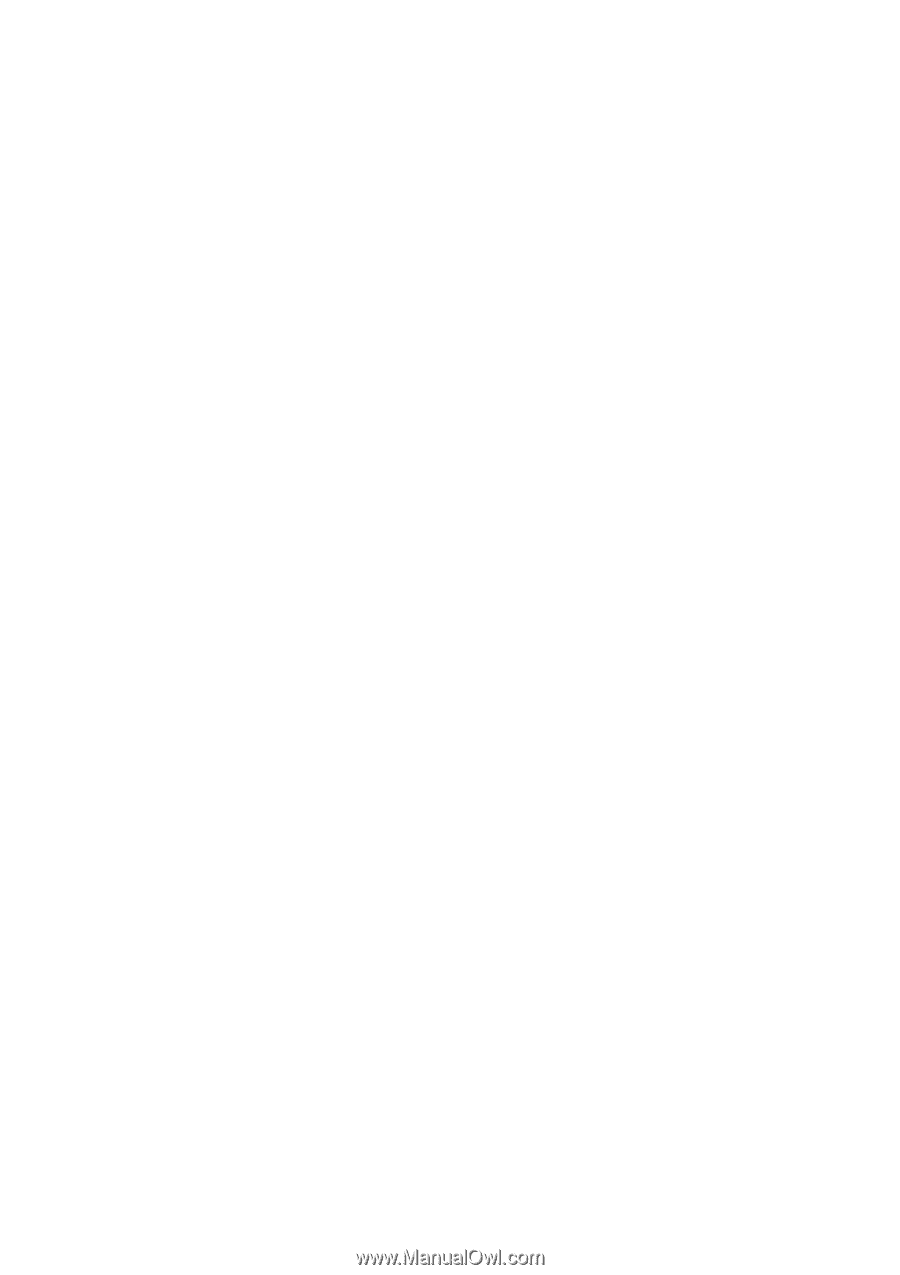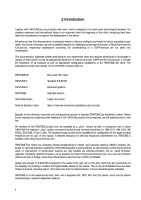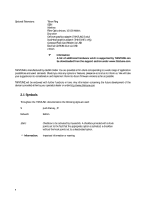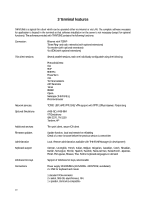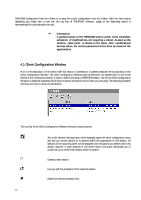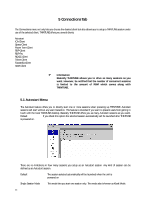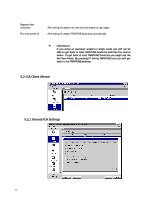HP Neoware e90 Neoware Thin Client - Thintune Operating System Manual - Page 11
Terminal features
 |
View all HP Neoware e90 manuals
Add to My Manuals
Save this manual to your list of manuals |
Page 11 highlights
3 Terminal features THINTUNE is a typical thin client which can be operated either via Internet or via LAN. The complete software necessary for application is located in the terminal so that software installation on the server is not necessary (except for optional functions). The software provided with THINTUNE contains the following functions: Connection: Ethernet with TCP/IP Token Ring- and radio networks (with optional extensions) Via modem (with optional extensions) Via ISDN (with optional extensions) Thin client sessions: Several parallel sessions, each one individually configurable using the following Protocols/clients: ICA RDP RDP-Pro PowerTerm X11 Terminal sessions AIP-Tarantella Telnet REXEC Opera Netscape (THINTUNE L) Phoenix Browser Network services: TCP/IP, UDP, ARP, PPP, DNS, VPN-support with PPTP, LPR-printserver, Portprinting Optional Emulations ANSI-ISO, ANSI-IBM VT-Emulations IBM 3270, TN 5250 Tandem, HP Additional services: Thin print client, secure ICA client Firmware updates Update function, local and remote for reflashing Check of a new firmware before the previous version is overwritten Administration Local, Remote administration available with THINTUNE Manager (in development) Keyboard-support German, Us-English, French, Italian, Belgian, Bulgarian, Canadian, Czech, Slovakian, Danish, Norwegian, Finnish, Spanish, Swedish, Swiss-German, Swiss-French, Japanese, Polish, Portuguese, Russian, Thai. Further keyboard-languages on demand Windows Hot-Keys Support of Windows hot keys, selectionable Connections Power supply 10/100MBit/s (110V/60Hz...220V/50Hz, autodetect) 2 x PS/2 for keyboard and mouse 1 standard VGA-connector 2 x serial, SUB-D9, asynchronous, FiFo 1 x parallel, Centronics compatible 10