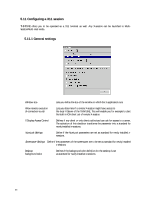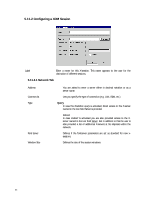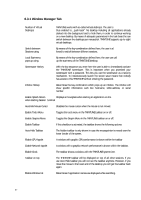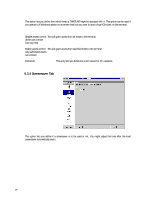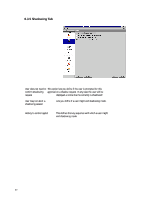HP Neoware e90 Neoware Thin Client - Thintune Operating System Manual - Page 46
The Control Center System
 |
View all HP Neoware e90 manuals
Add to My Manuals
Save this manual to your list of manuals |
Page 46 highlights
6. The Control Center System Within the control center parameters concerning the internal functions of THINTUNE are defined. For example you will find mechanisms to configure: Date and time Time Zone THINTUNE desktop preferences Snap In´s ("Remote PlugIn´s for THINTUNE) System Info ThinPrint service 6.1 Date and Time - Setting date and time With the time and date settings established within the THINTUNE control center you are enabled to adjust the internal clock of the THINTUNE. 45
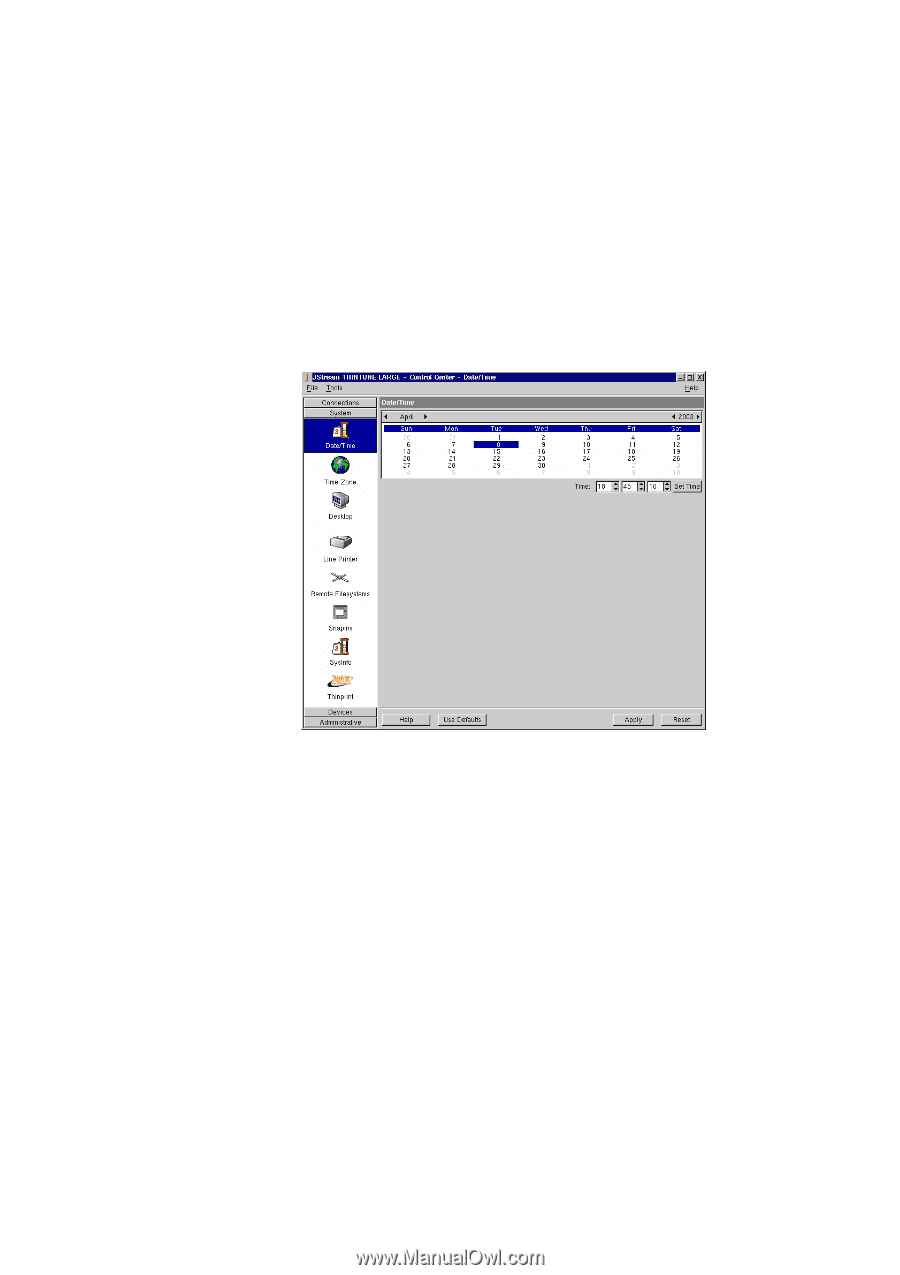
45
6. The Control Center System
Within the control center parameters concerning the internal functions of THINTUNE are defined. For example you will
find mechanisms to configure:
Date and time
Time Zone
THINTUNE desktop preferences
Snap In´s (“Remote PlugIn´s for THINTUNE)
System Info
ThinPrint service
6.1 Date and Time - Setting date and time
With the time and date settings established within the THINTUNE control center you are enabled to adjust the
internal clock of the THINTUNE.