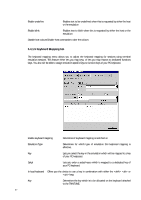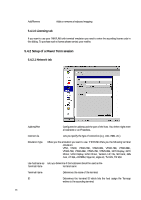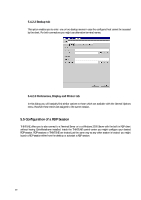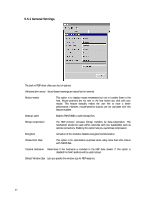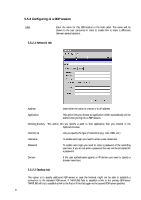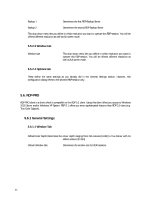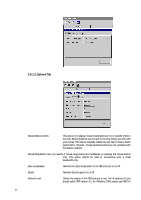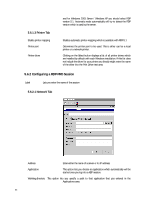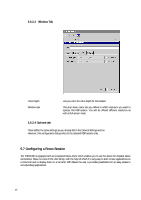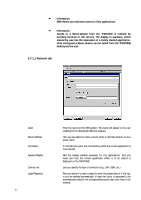HP Neoware e90 Neoware Thin Client - Thintune Operating System Manual - Page 33
General Settings
 |
View all HP Neoware e90 manuals
Add to My Manuals
Save this manual to your list of manuals |
Page 33 highlights
Backup 1 Determines the first RDP-Backup-Server Backup 2 Determines the second RDP-Backup-Server This drop down menu lets you define in which resolution you want to operate this RDP-session. You will be offered different resolution as well as full-screen mode 5.5.2.3 Window tab Window size This drop down menu lets you define in which resolution you want to operate this RDP-session. You will be offered different resolution as well as full-screen mode. 5.5.2.4 Options tab These define the same settings as you already did in the General Settings section. However, this configuration dialog refers to the selected RDP-session only. 5.6. RDP-PRO RDP-PRO client is a client which is compatible to the RDP 5.1 client. Using this client offers you access to Windows 2003 Server and/or Windows XP System. RDP 5.1 offers you more sophisticated features than RDP 5.0 does (e.g. True Color Support). 5.6.1 General Settings 5.6.1.1 Window Tab Default Color Depth Determines the colour depth ranging from 256 colours (16 Bit) to True Colour with 16 million colours /24 bits) Default Window Size Determines the window size for RDP-sessions. 32